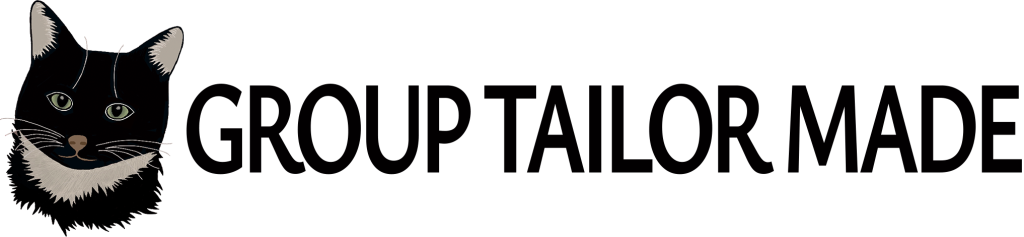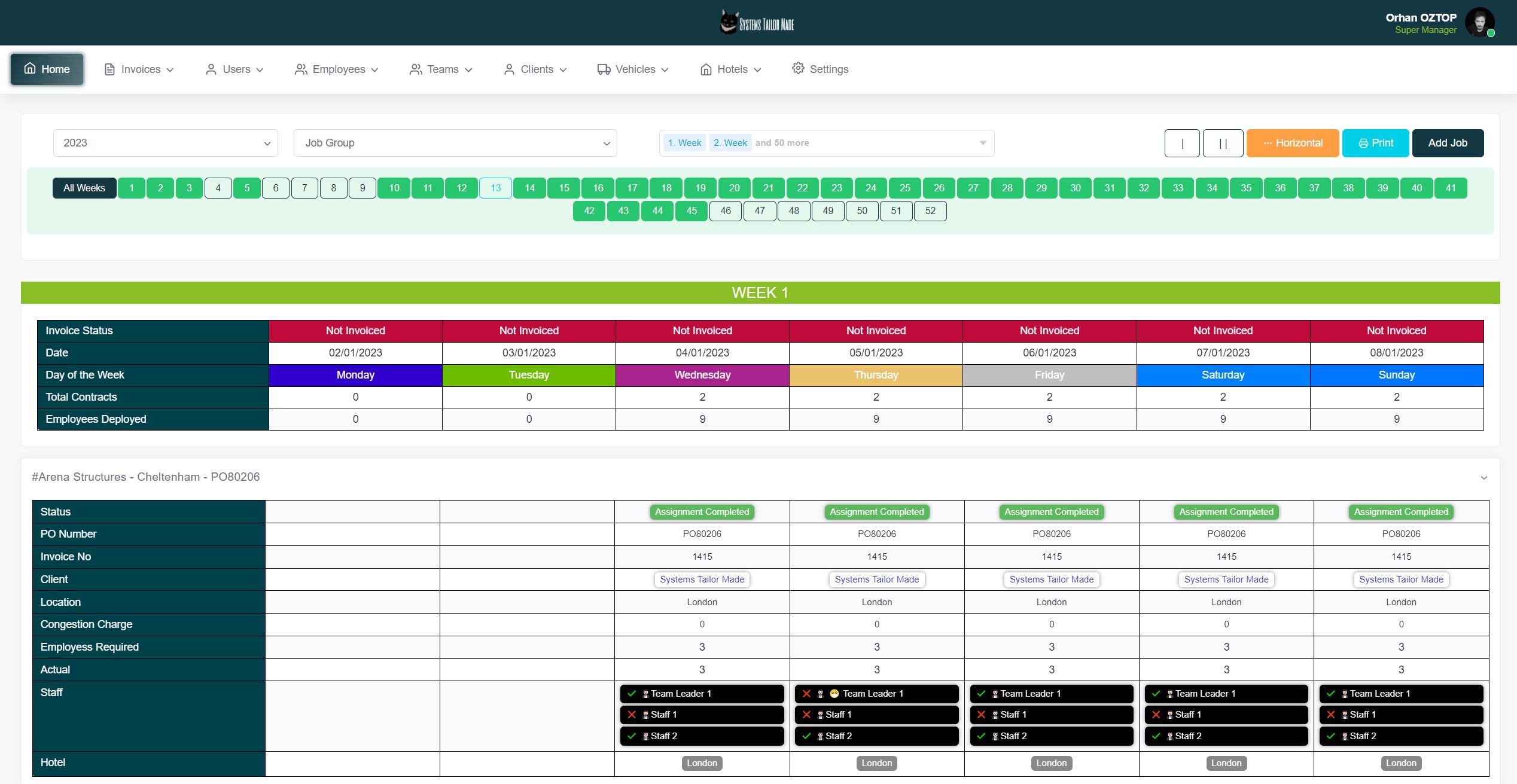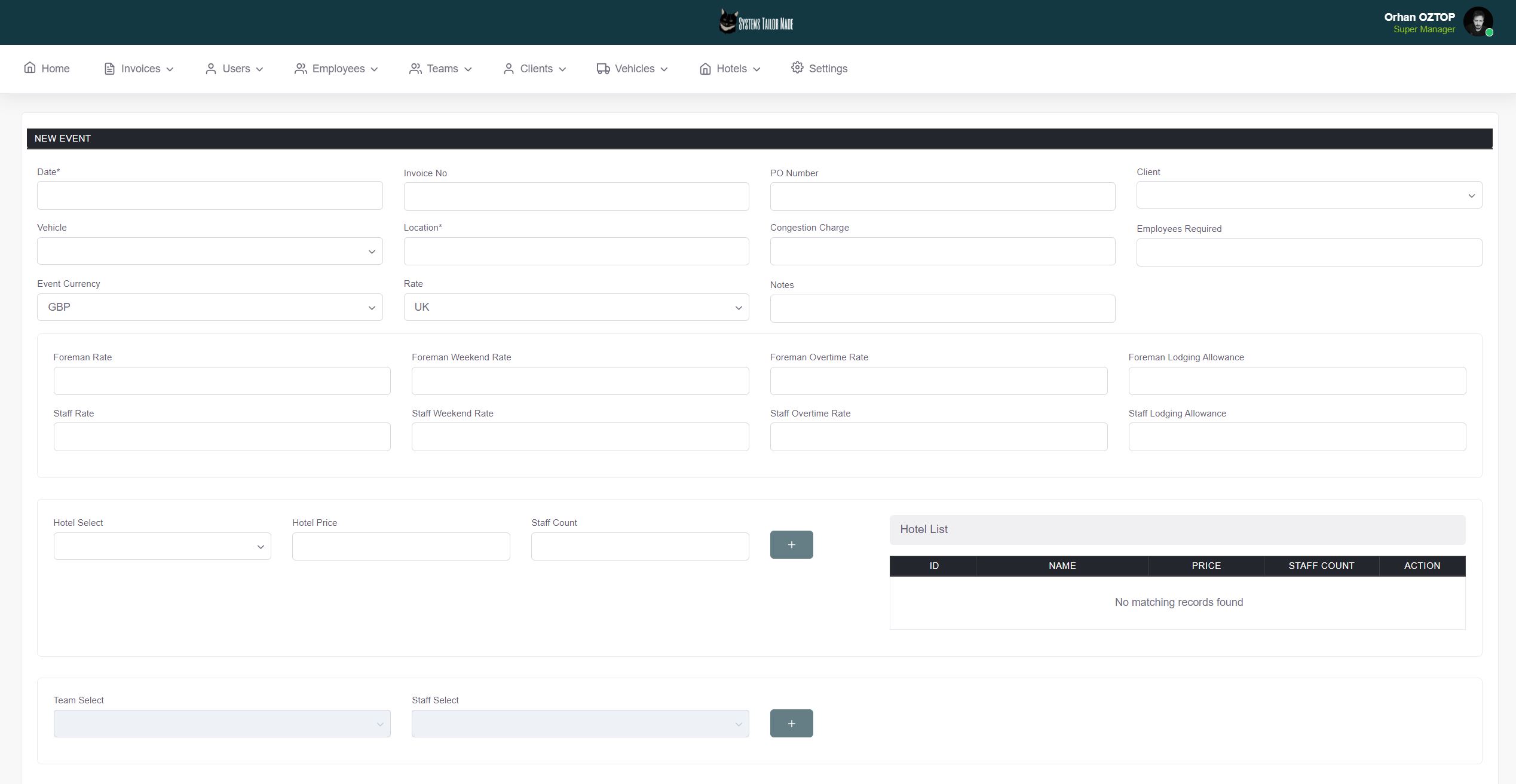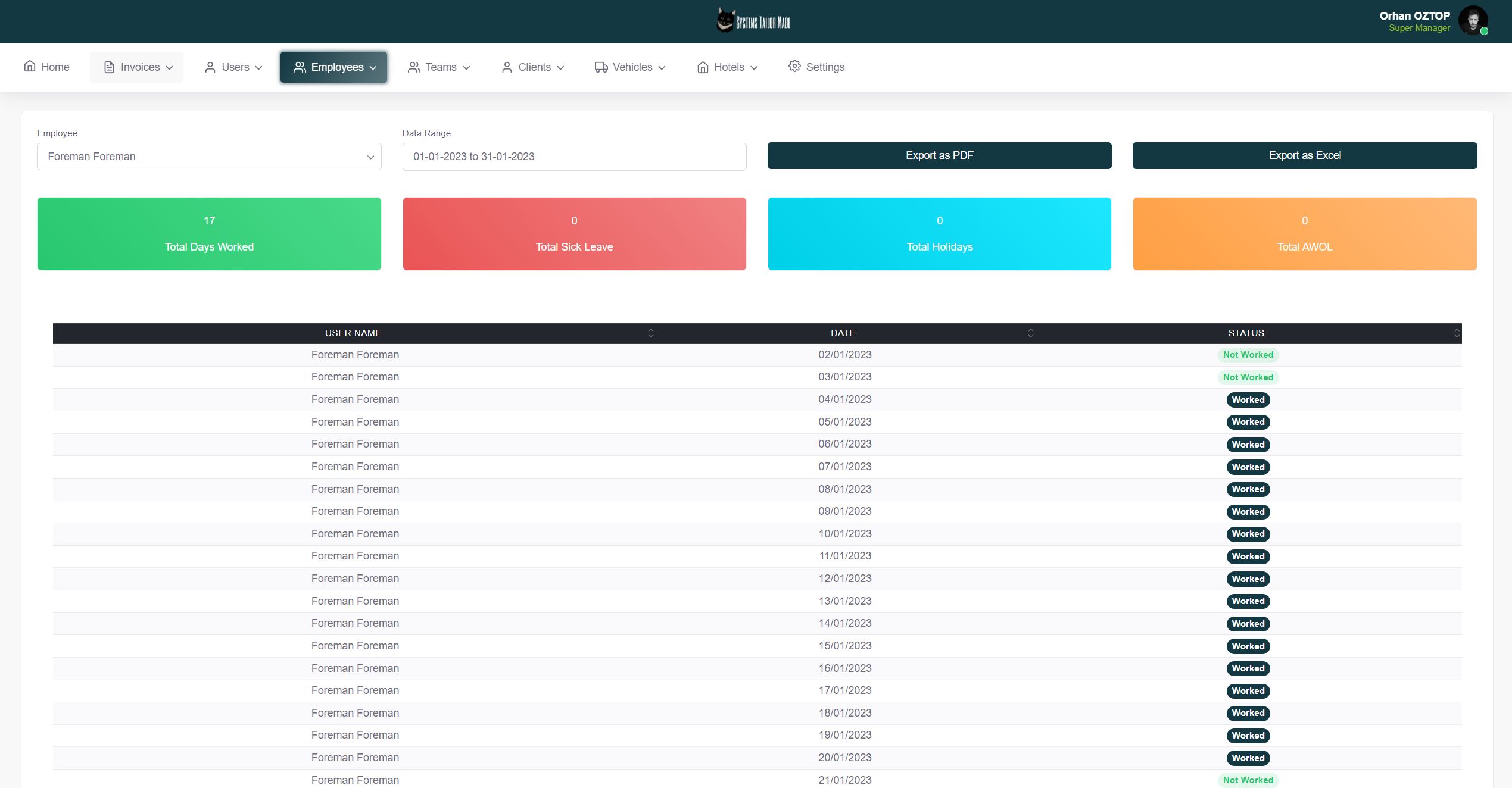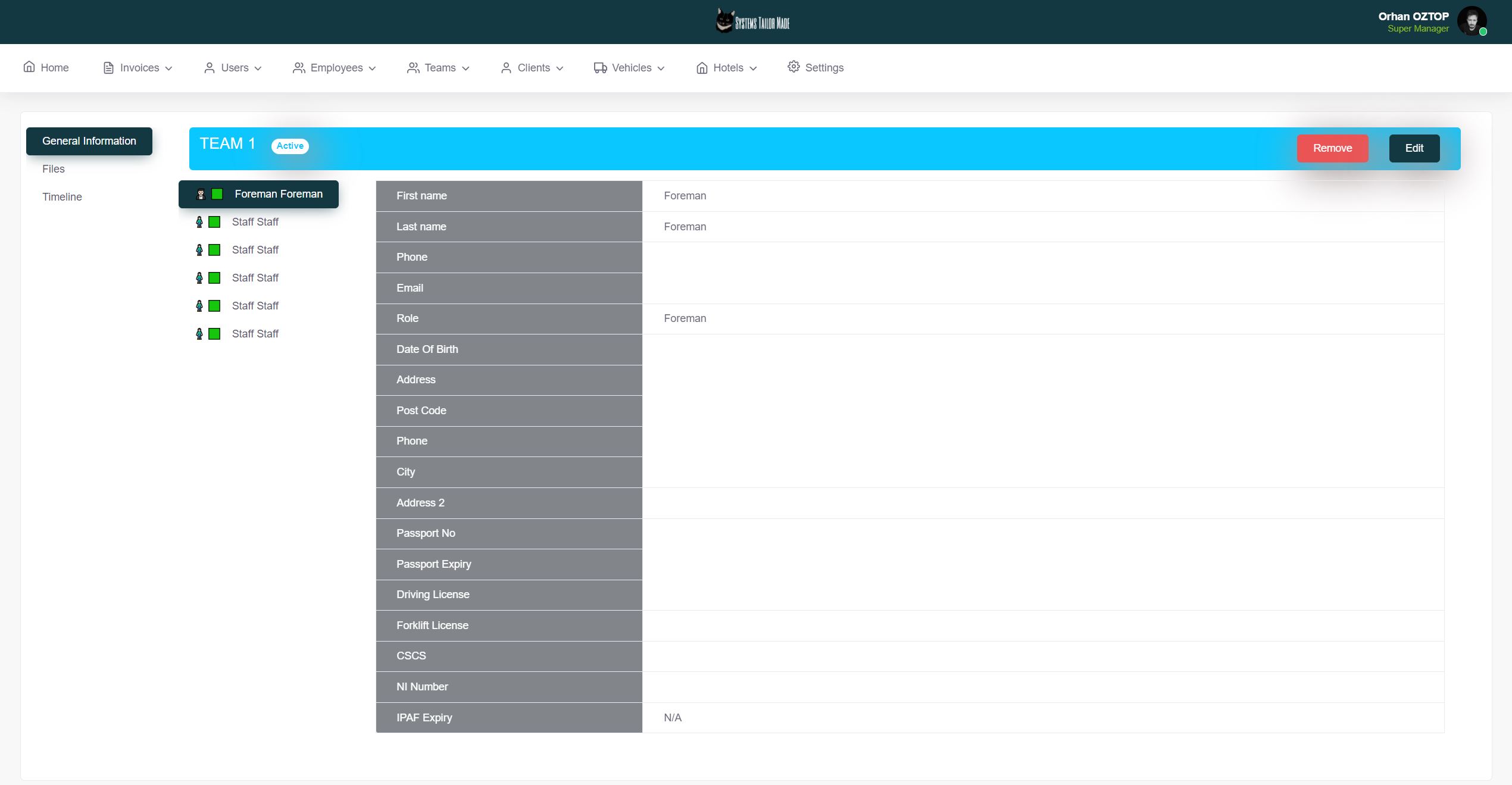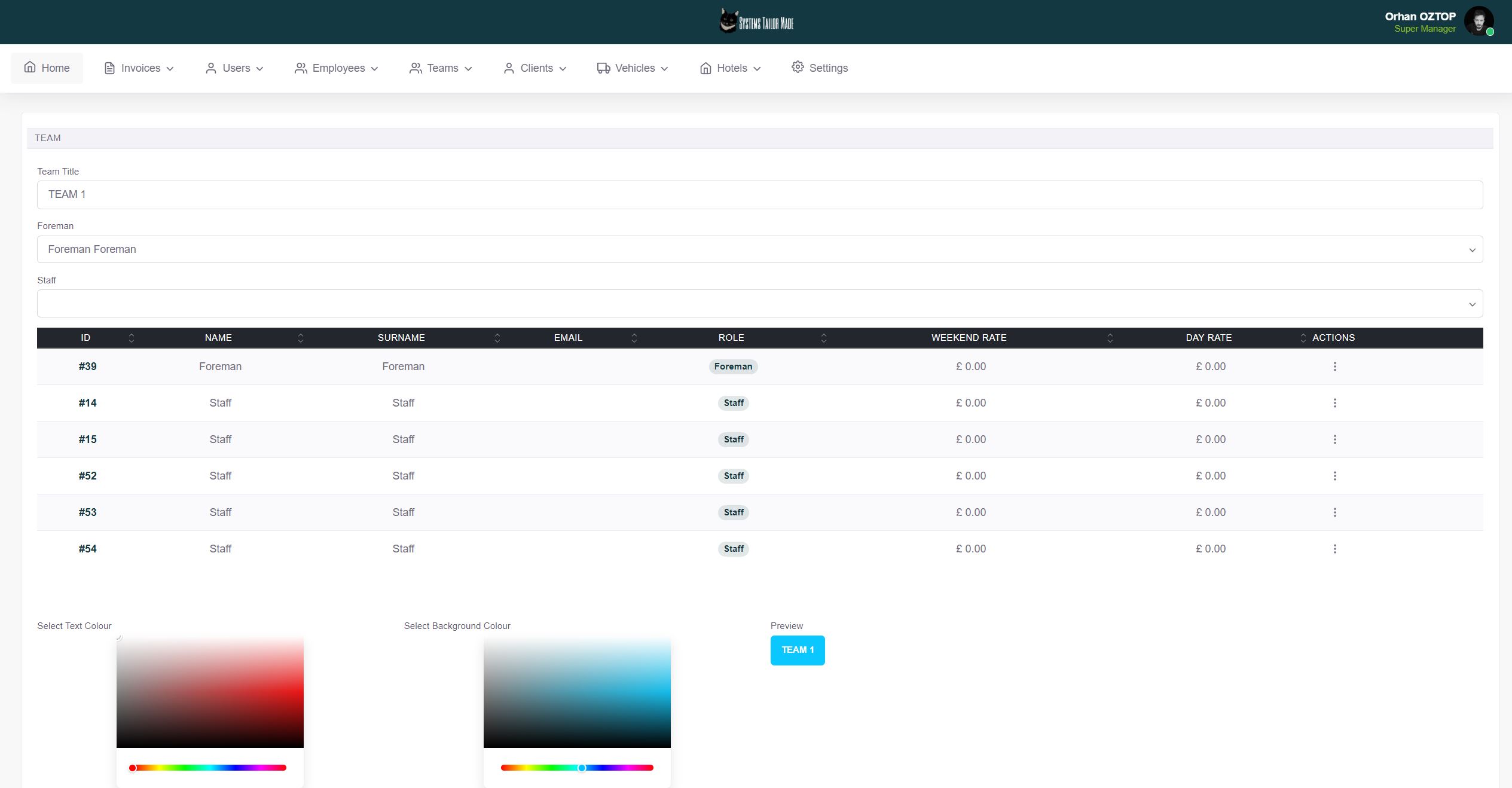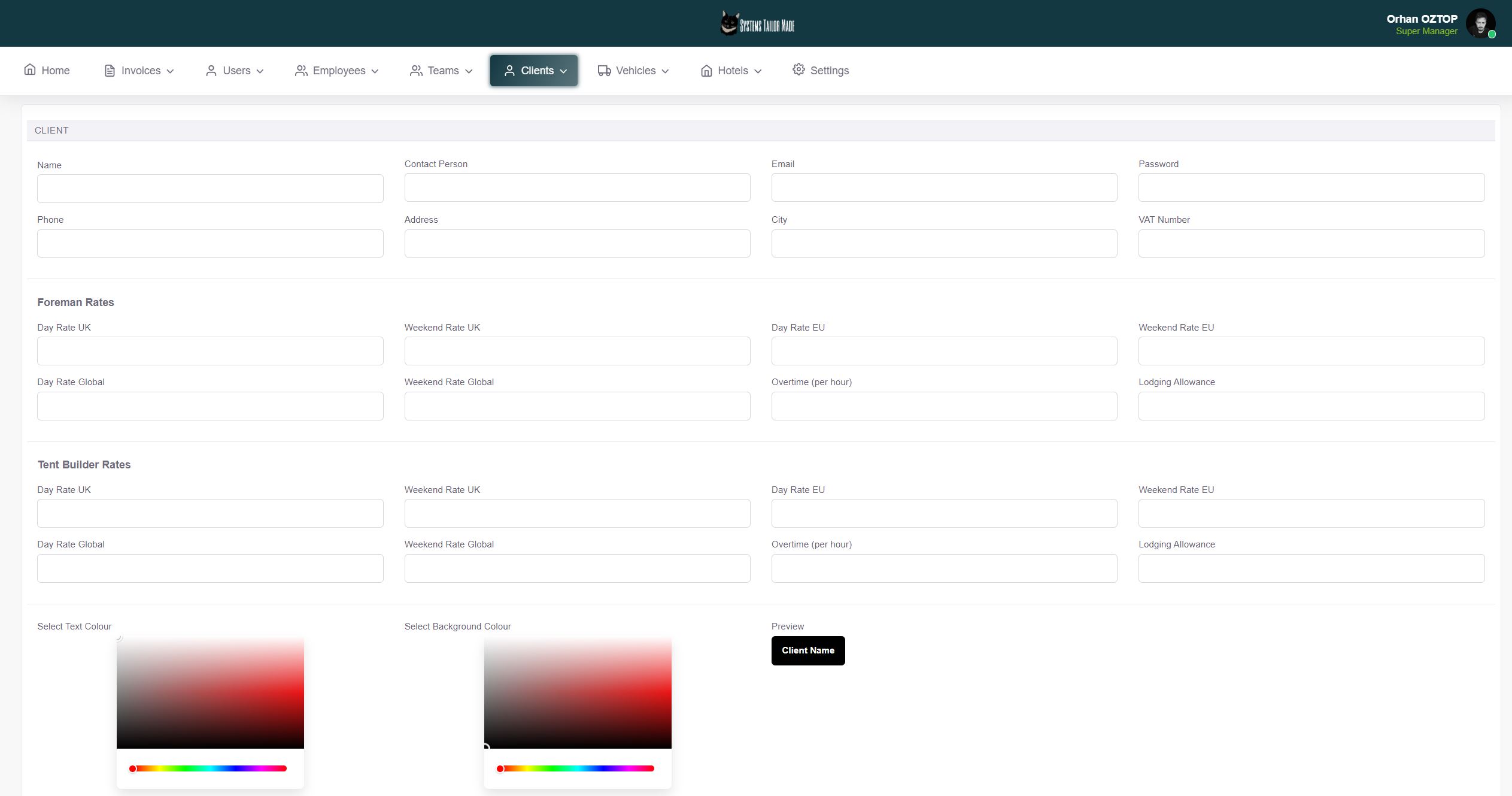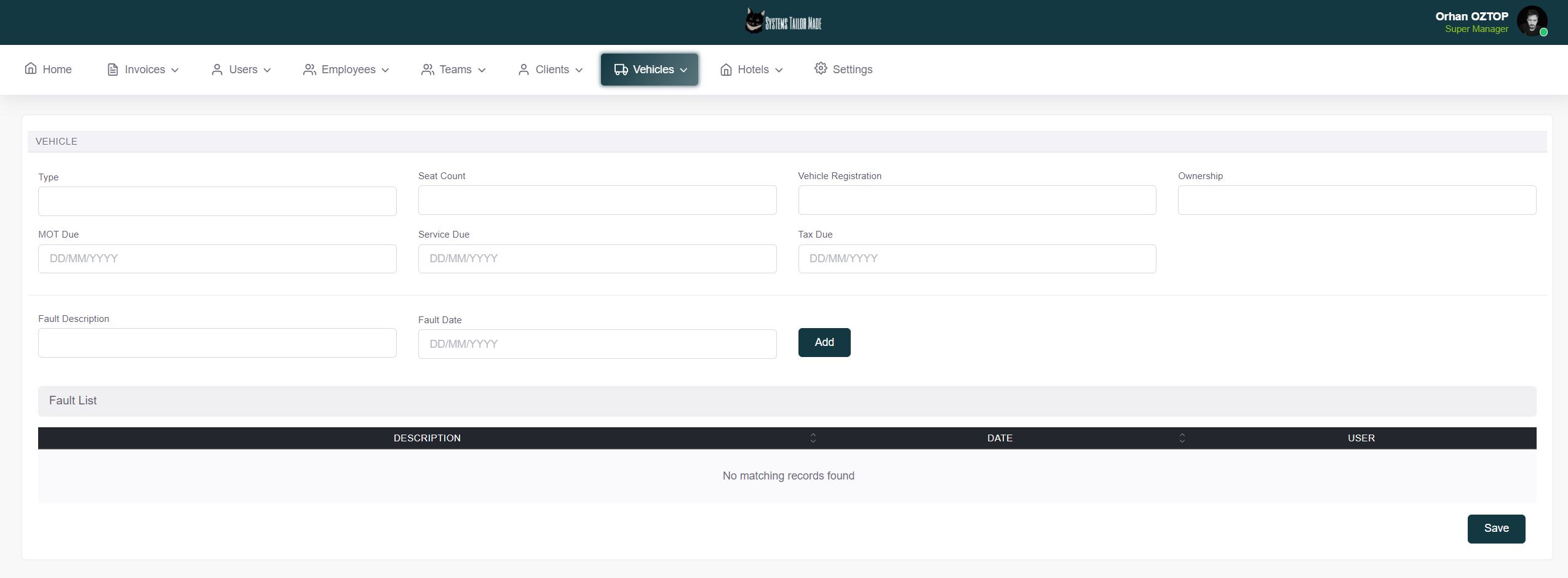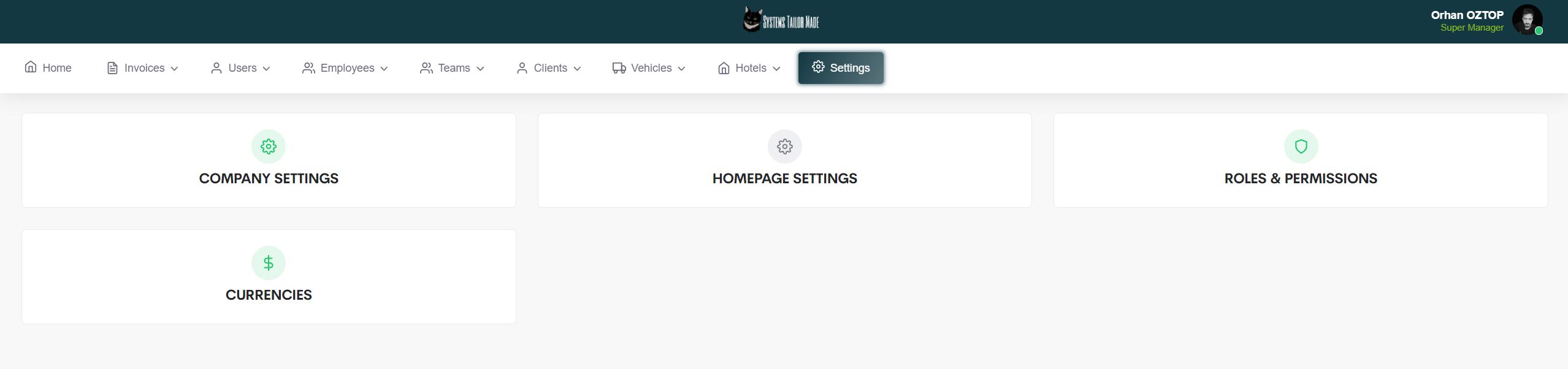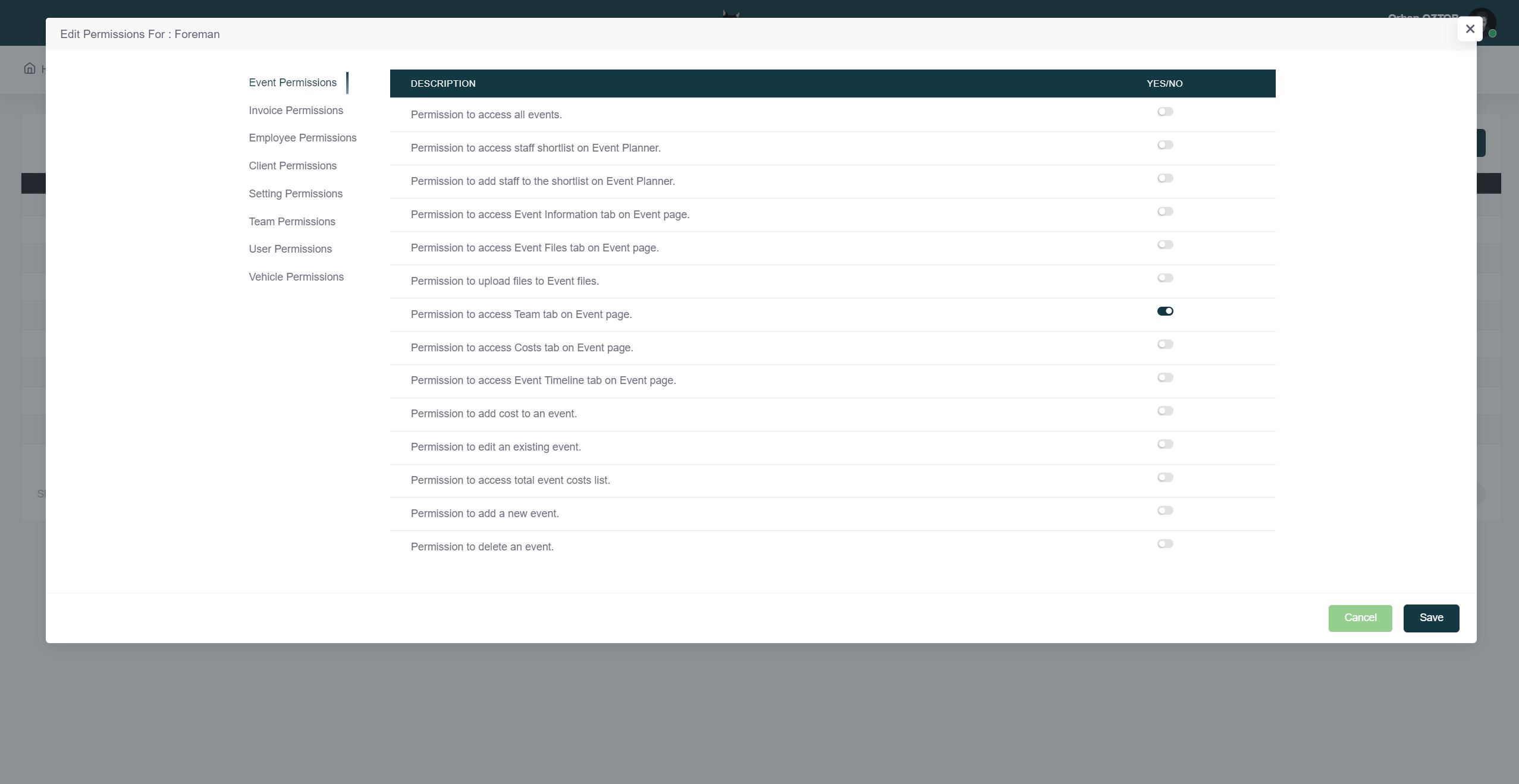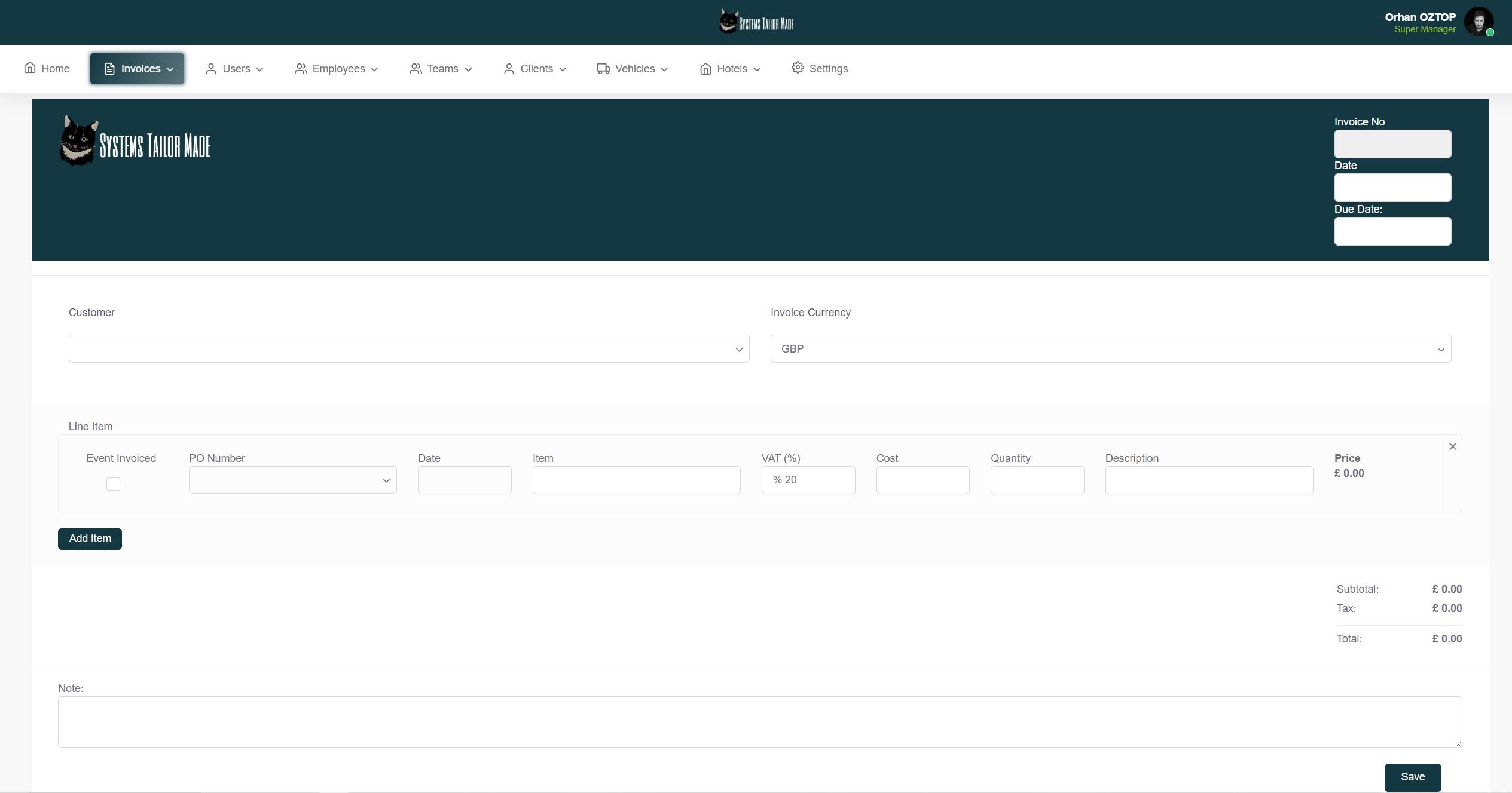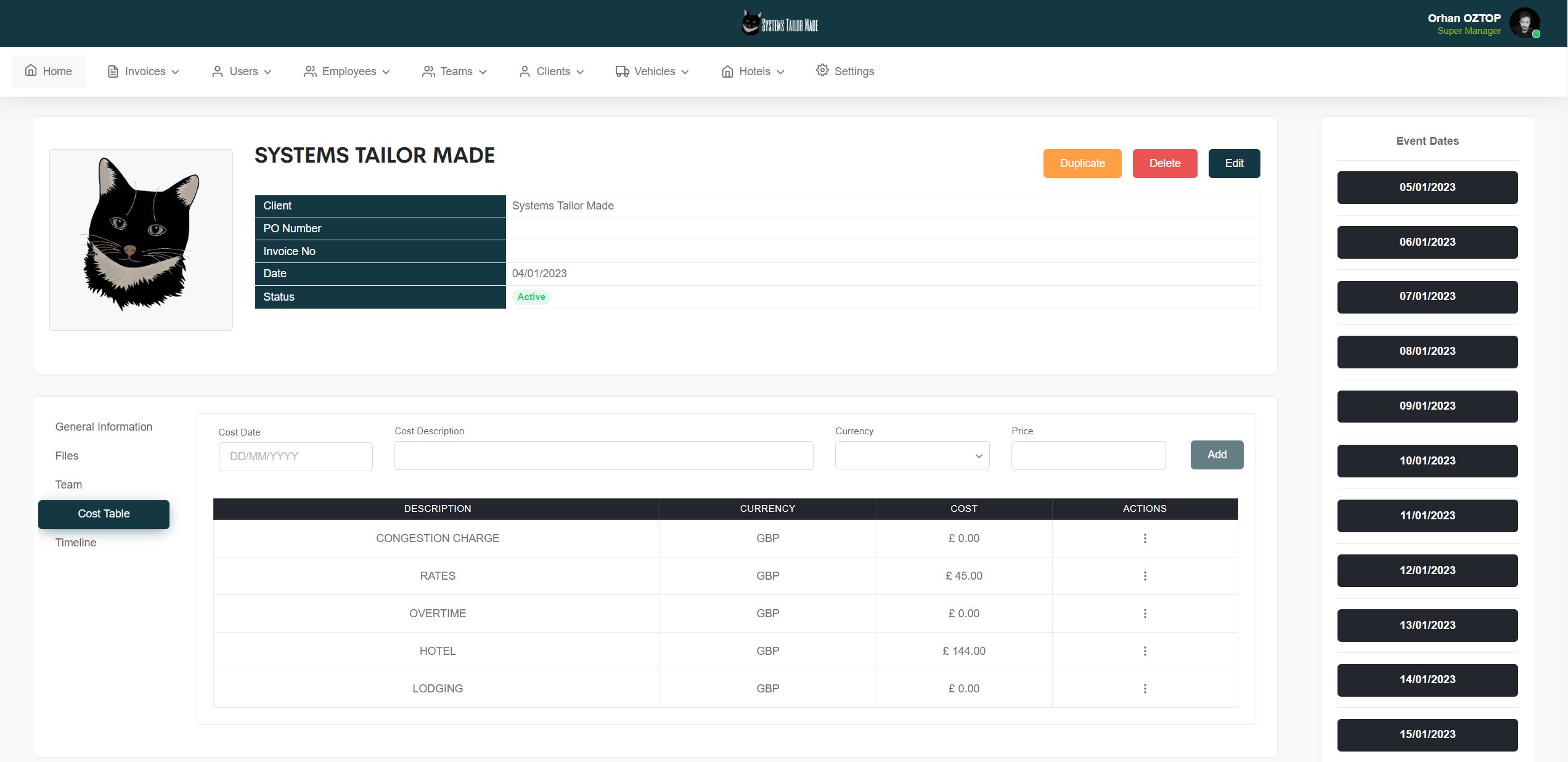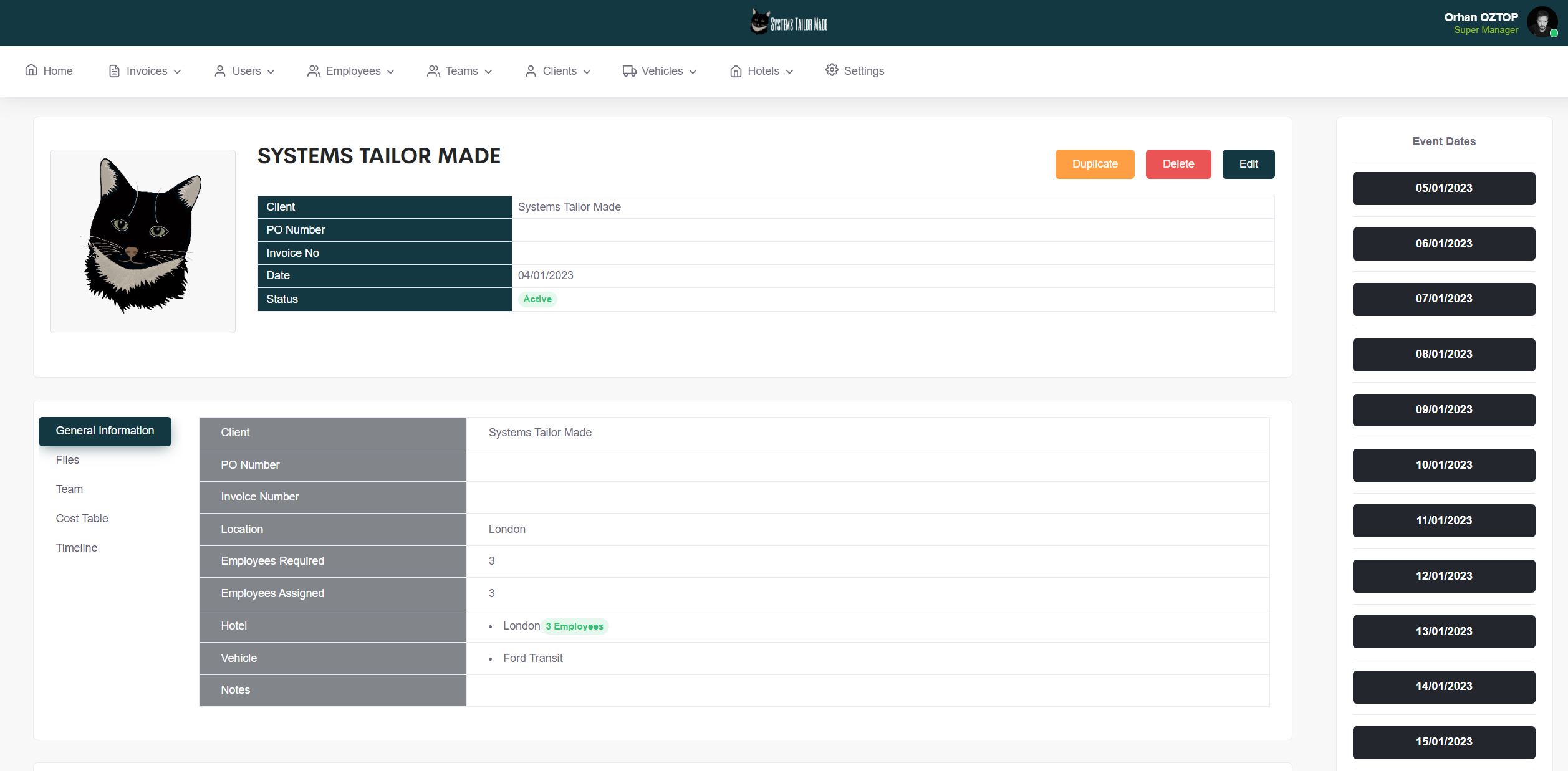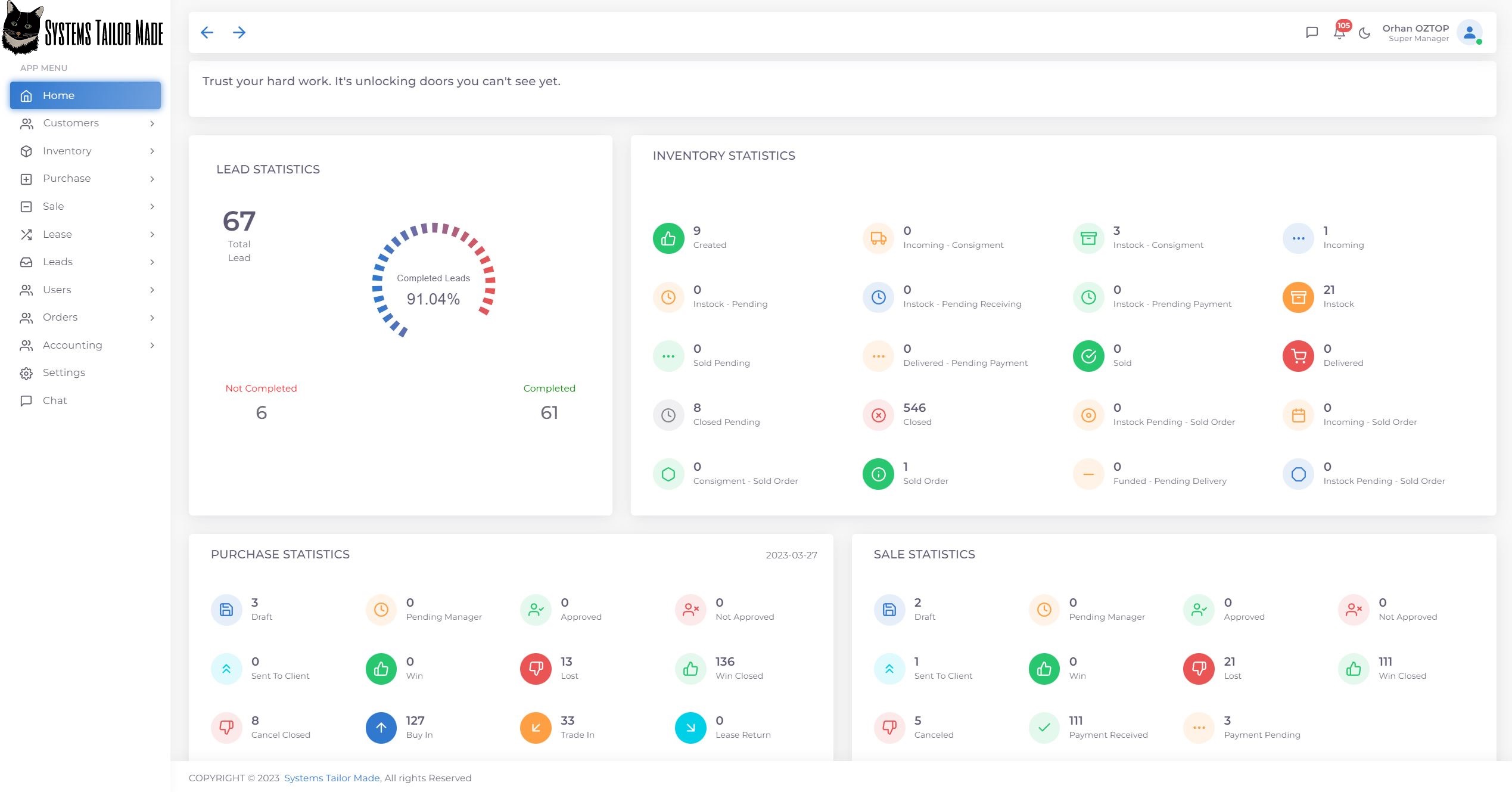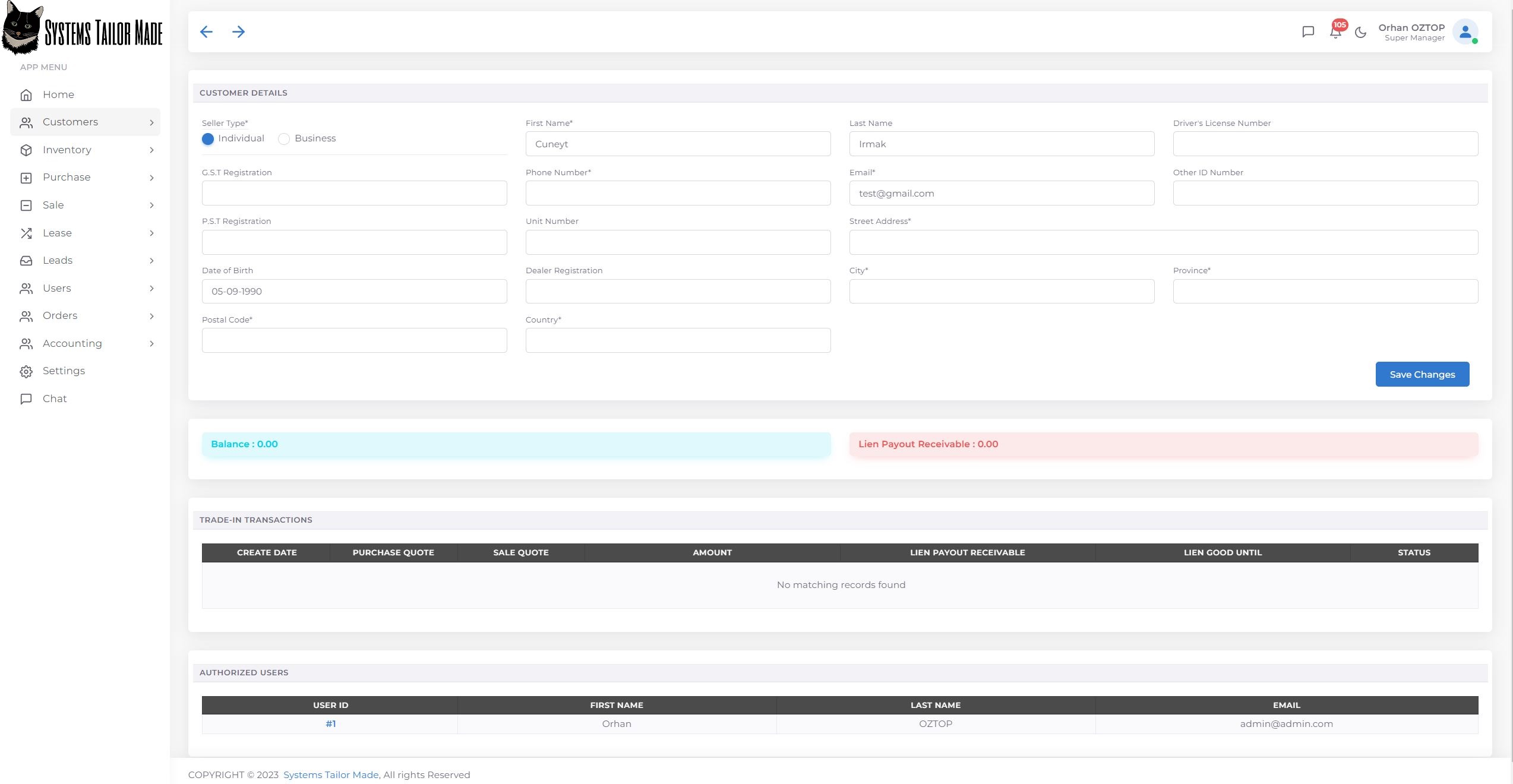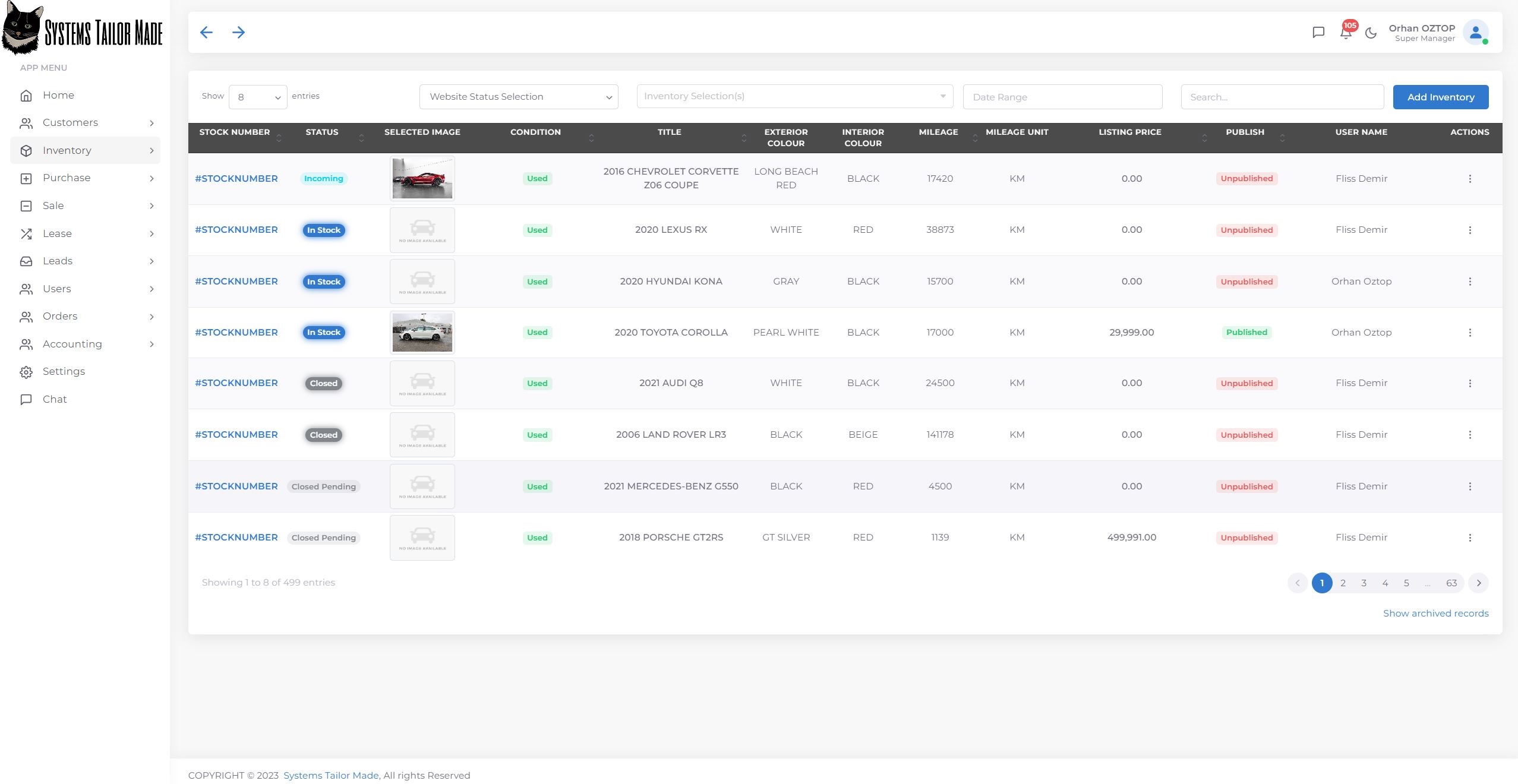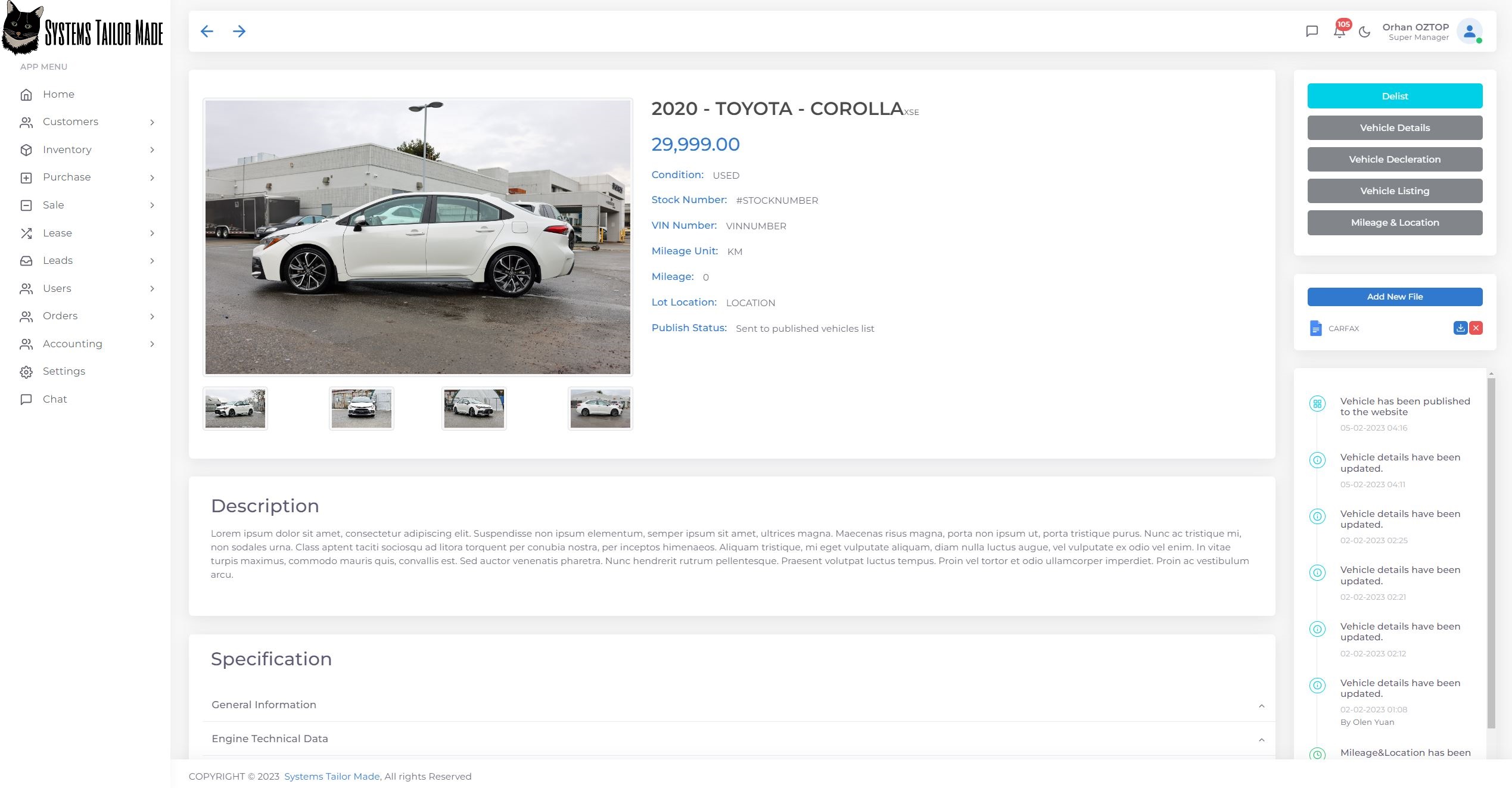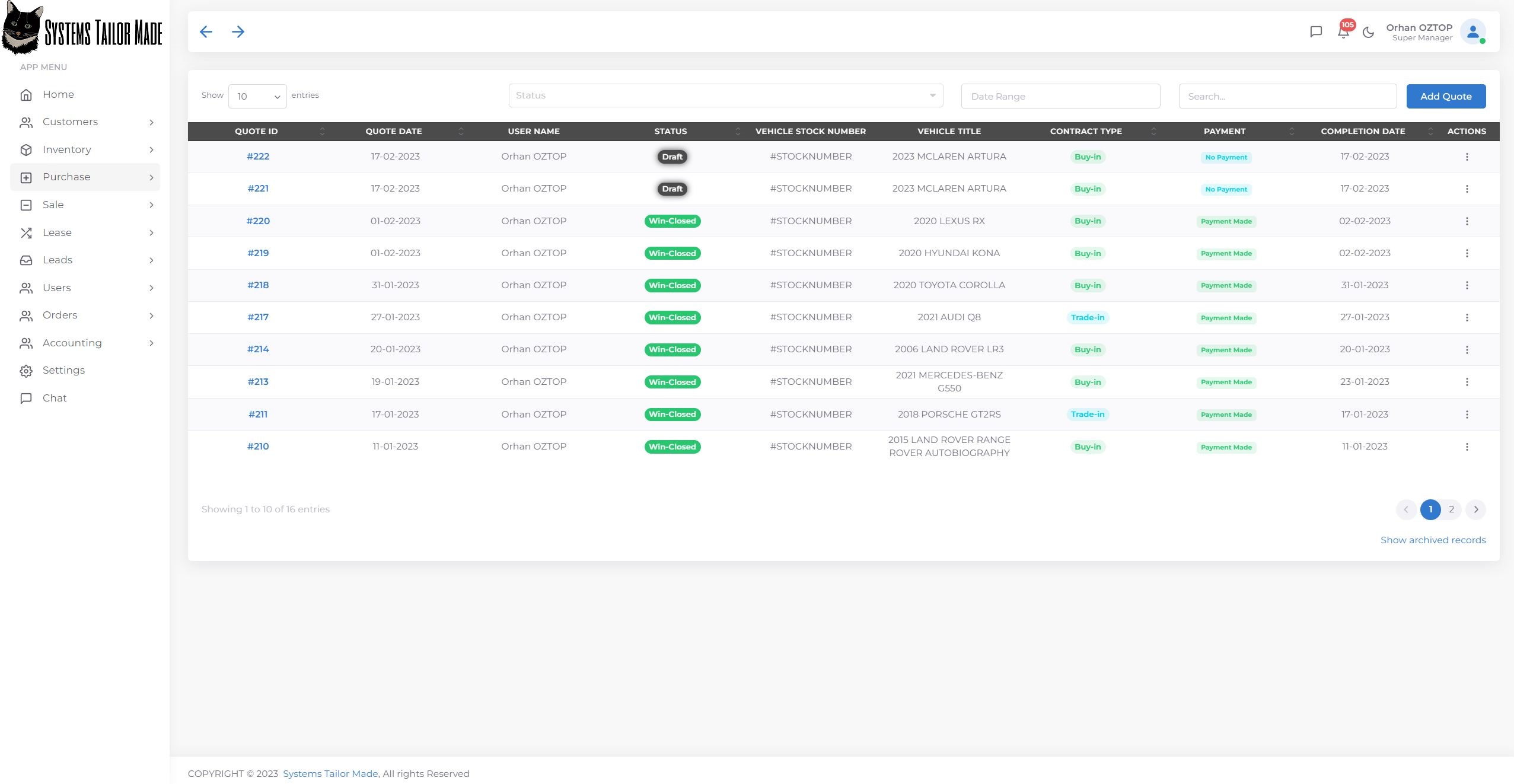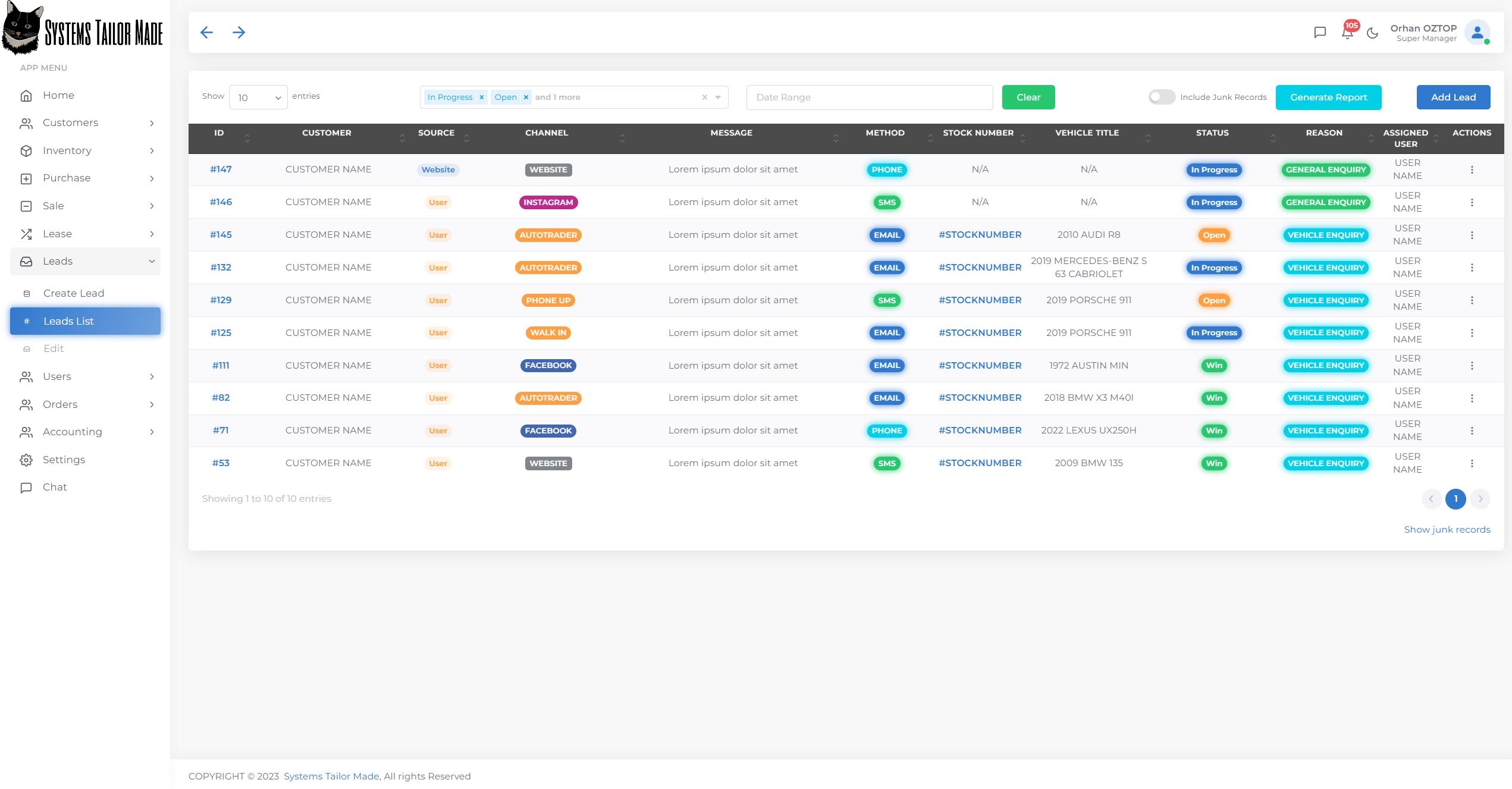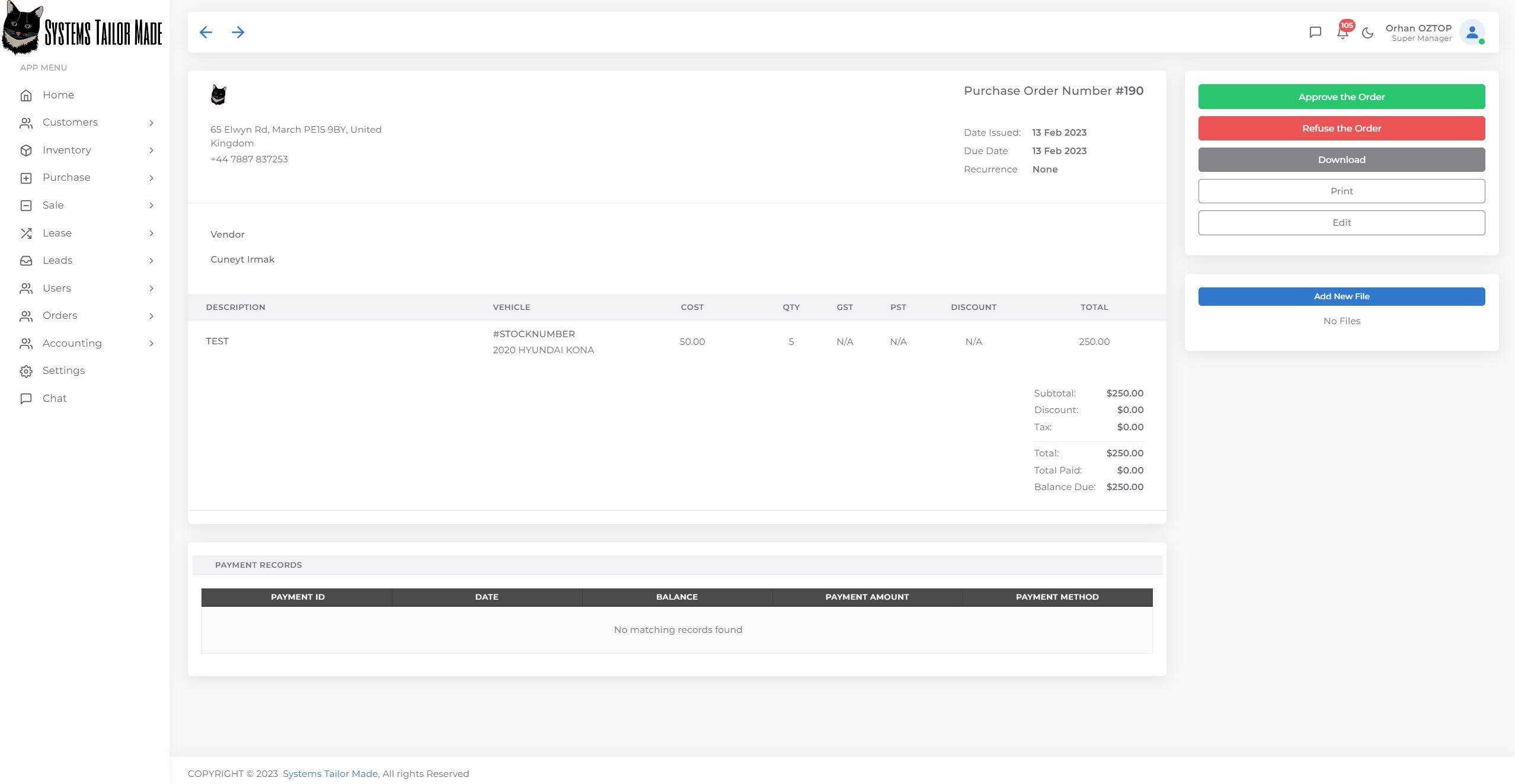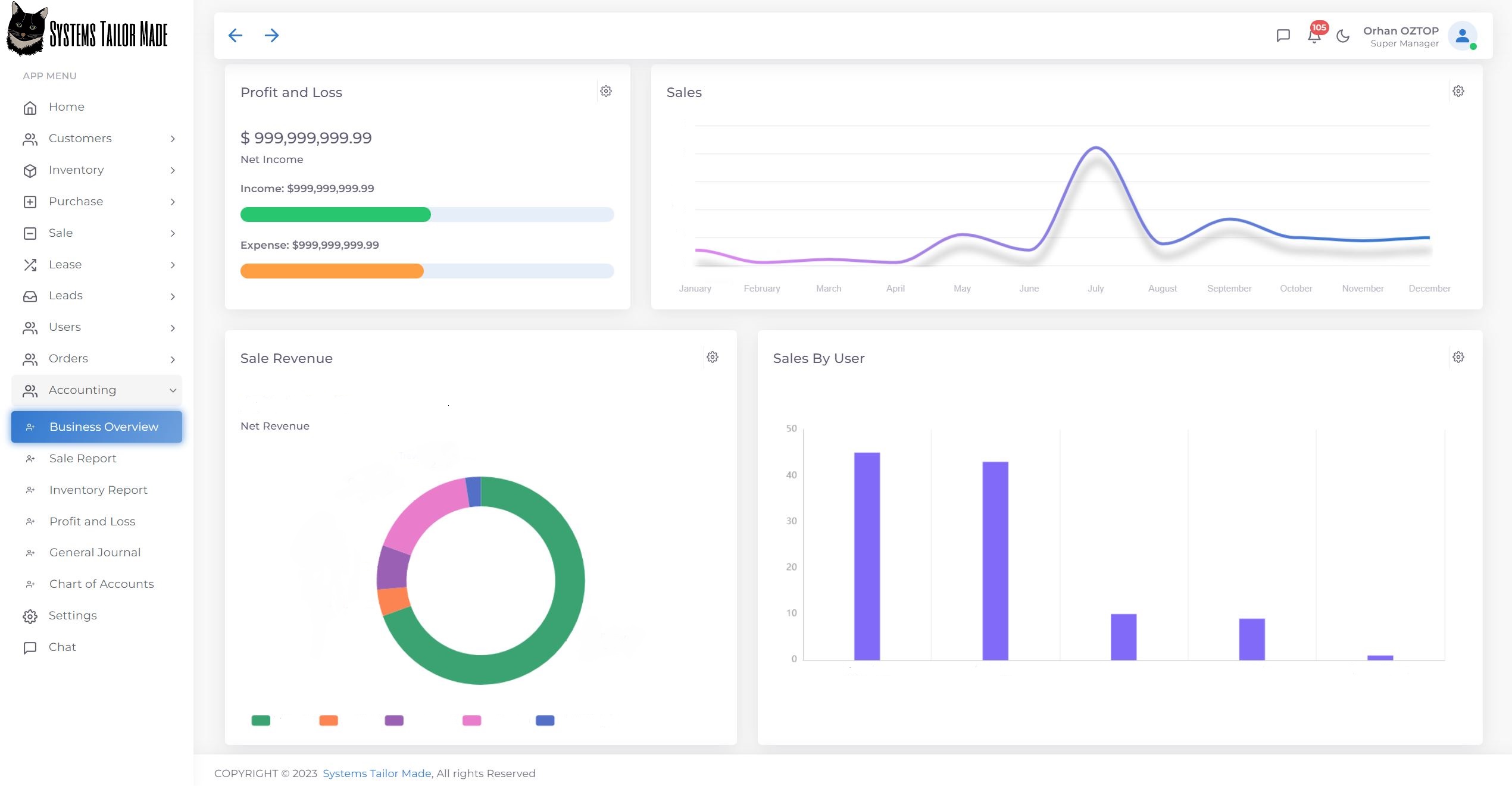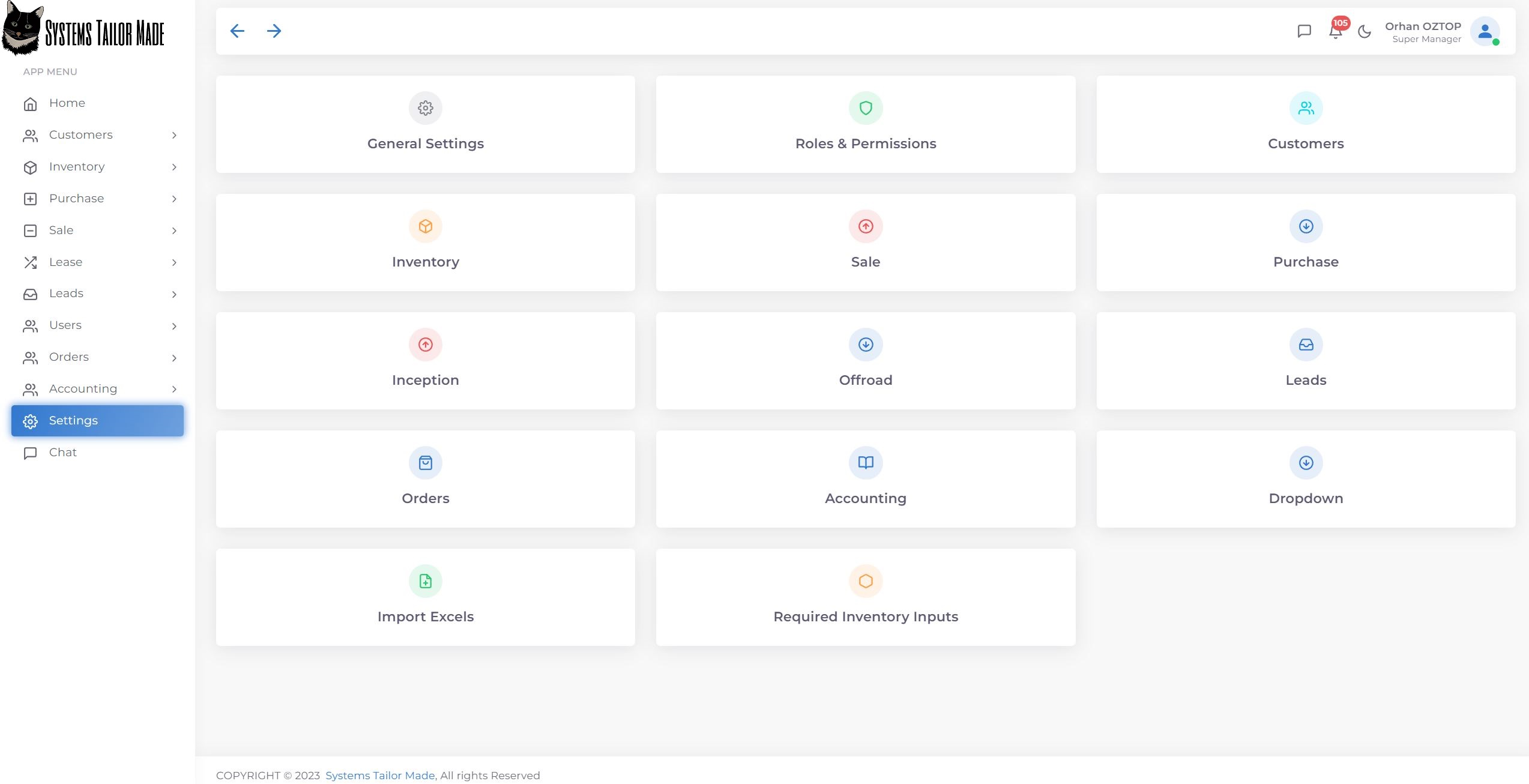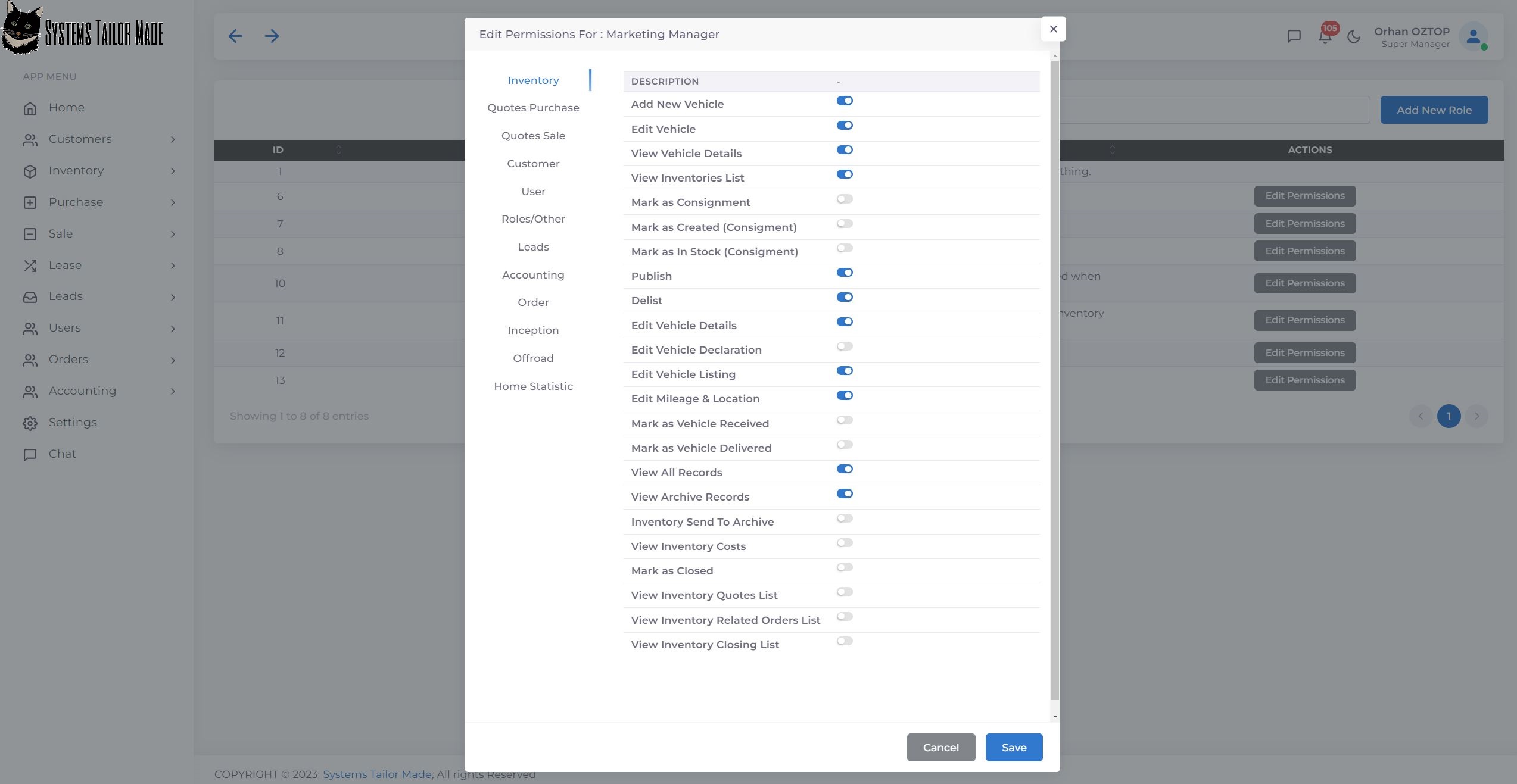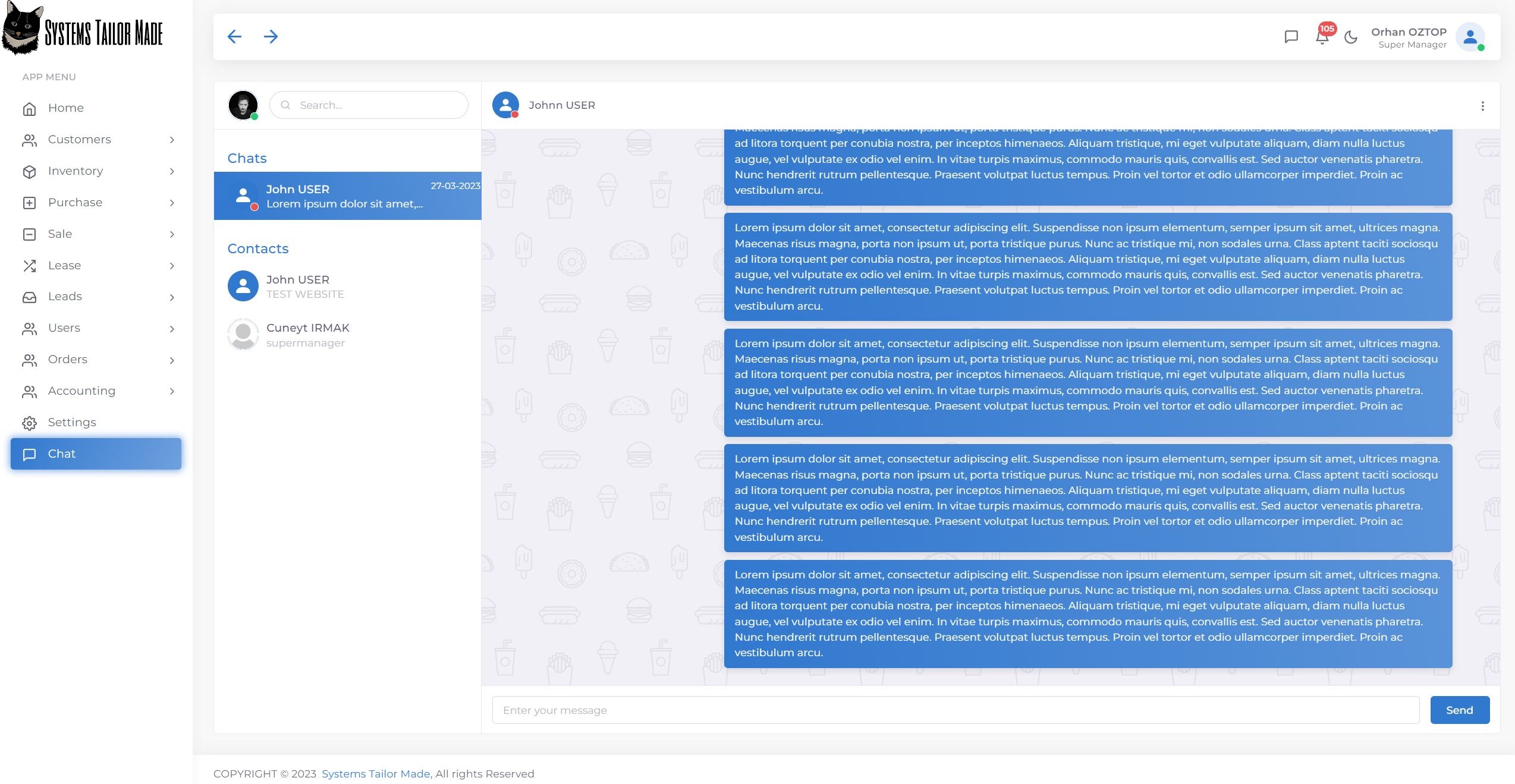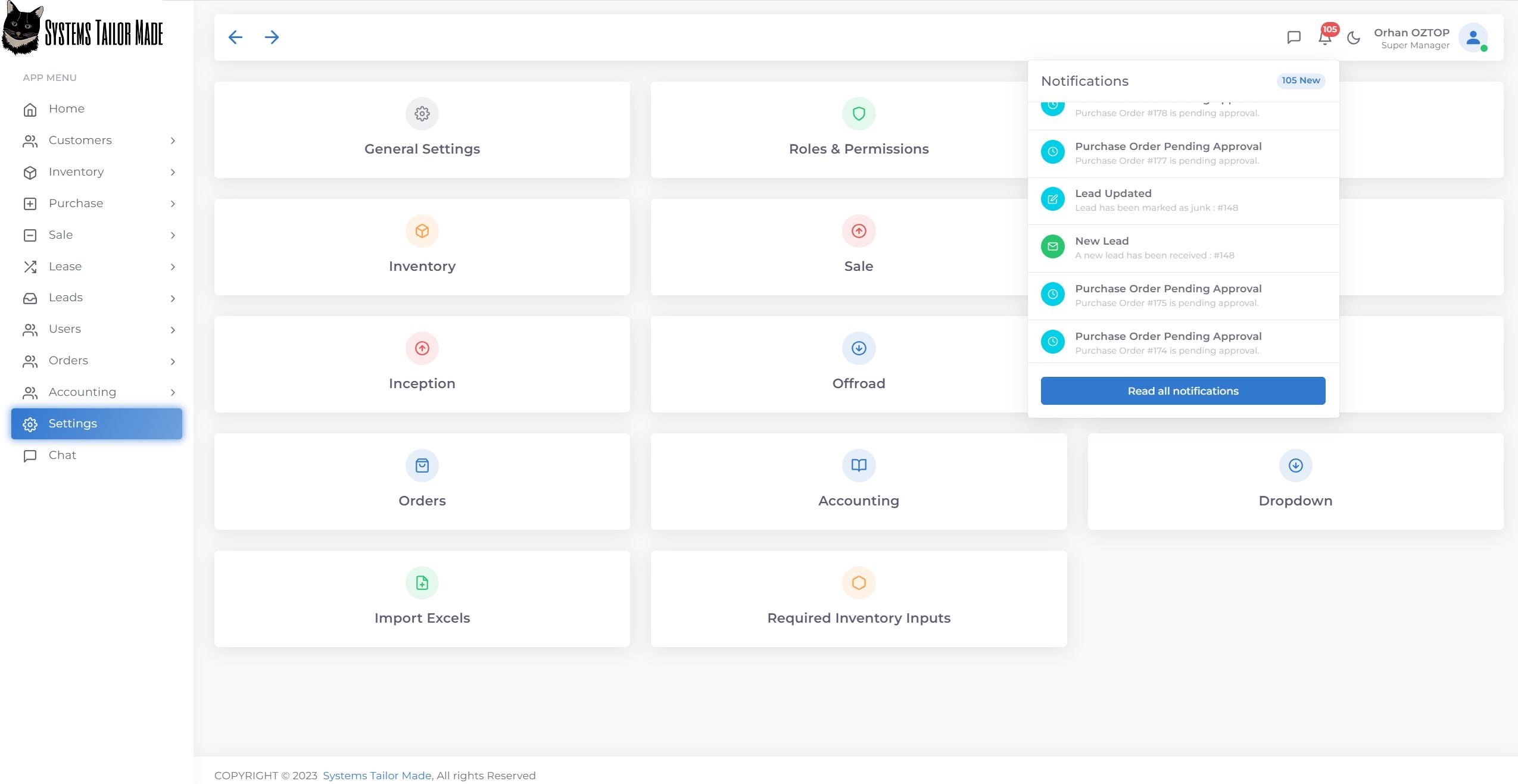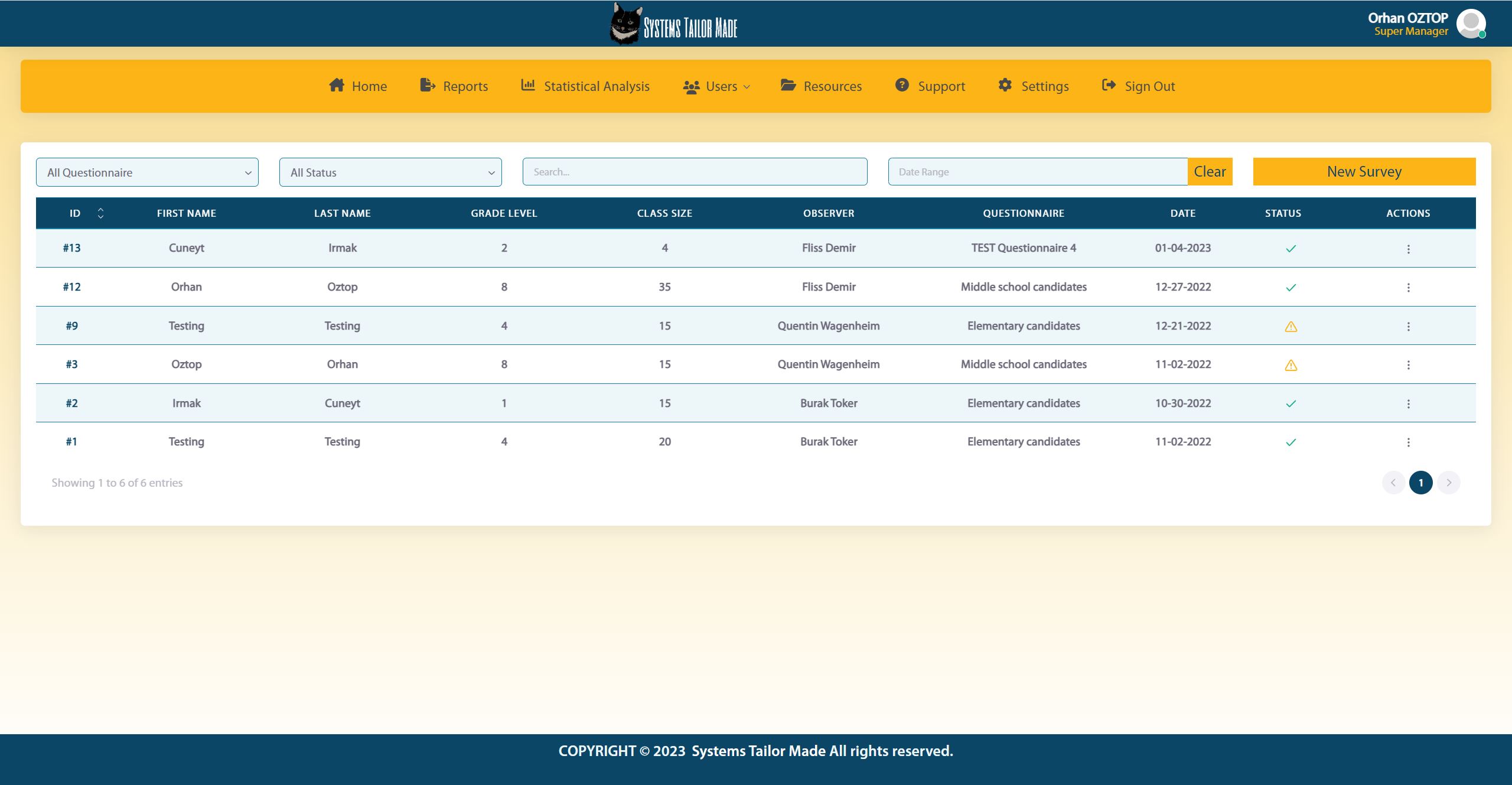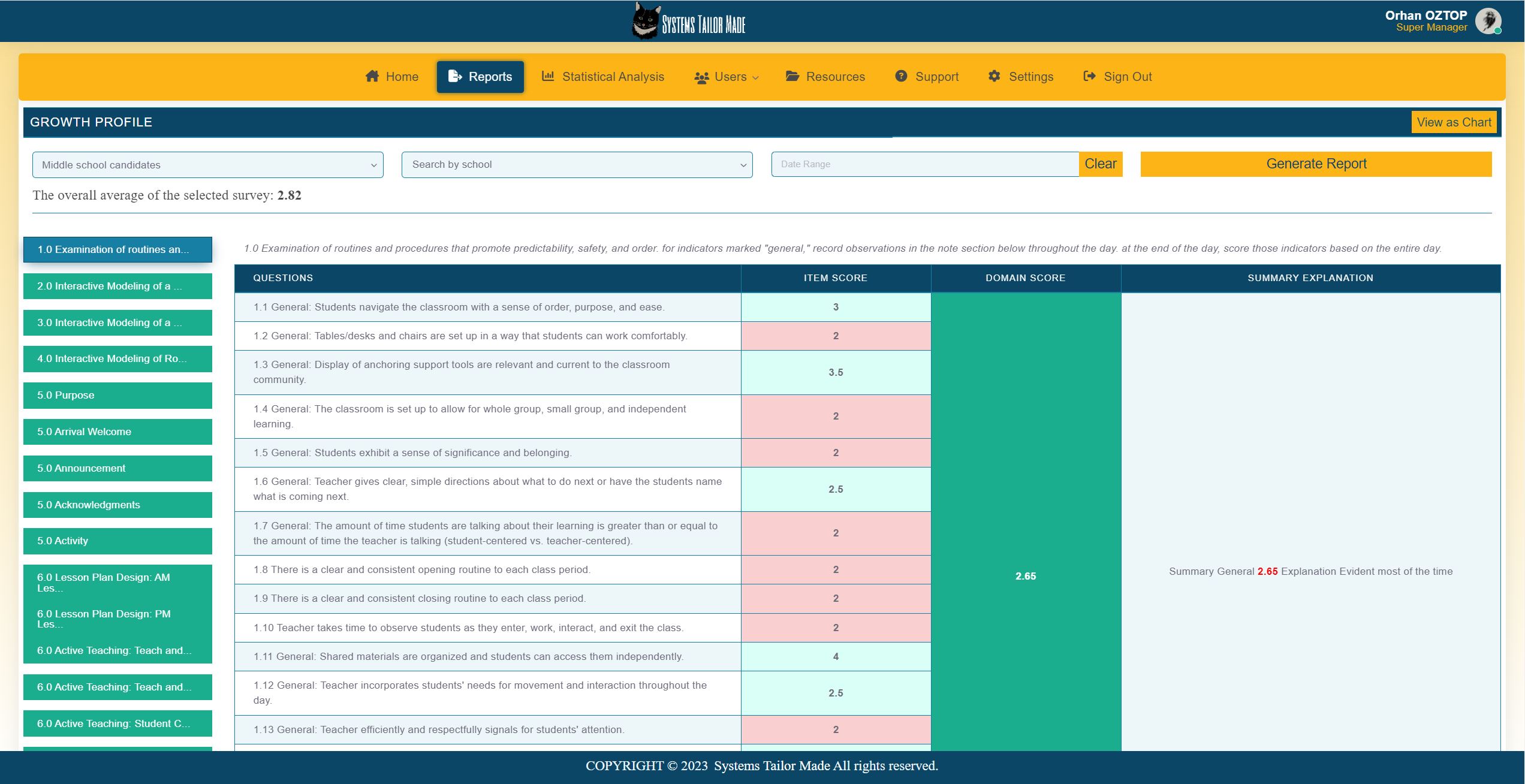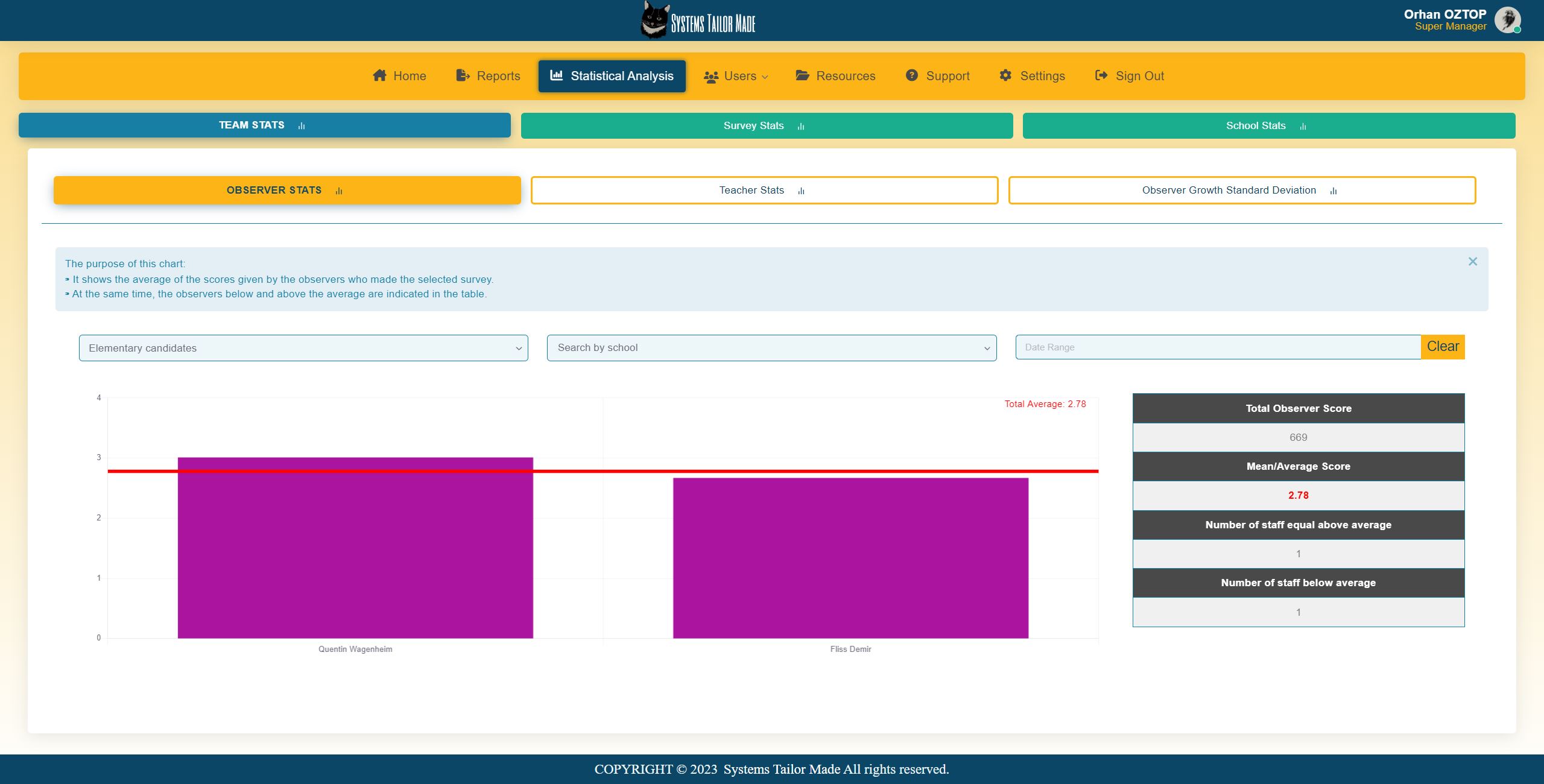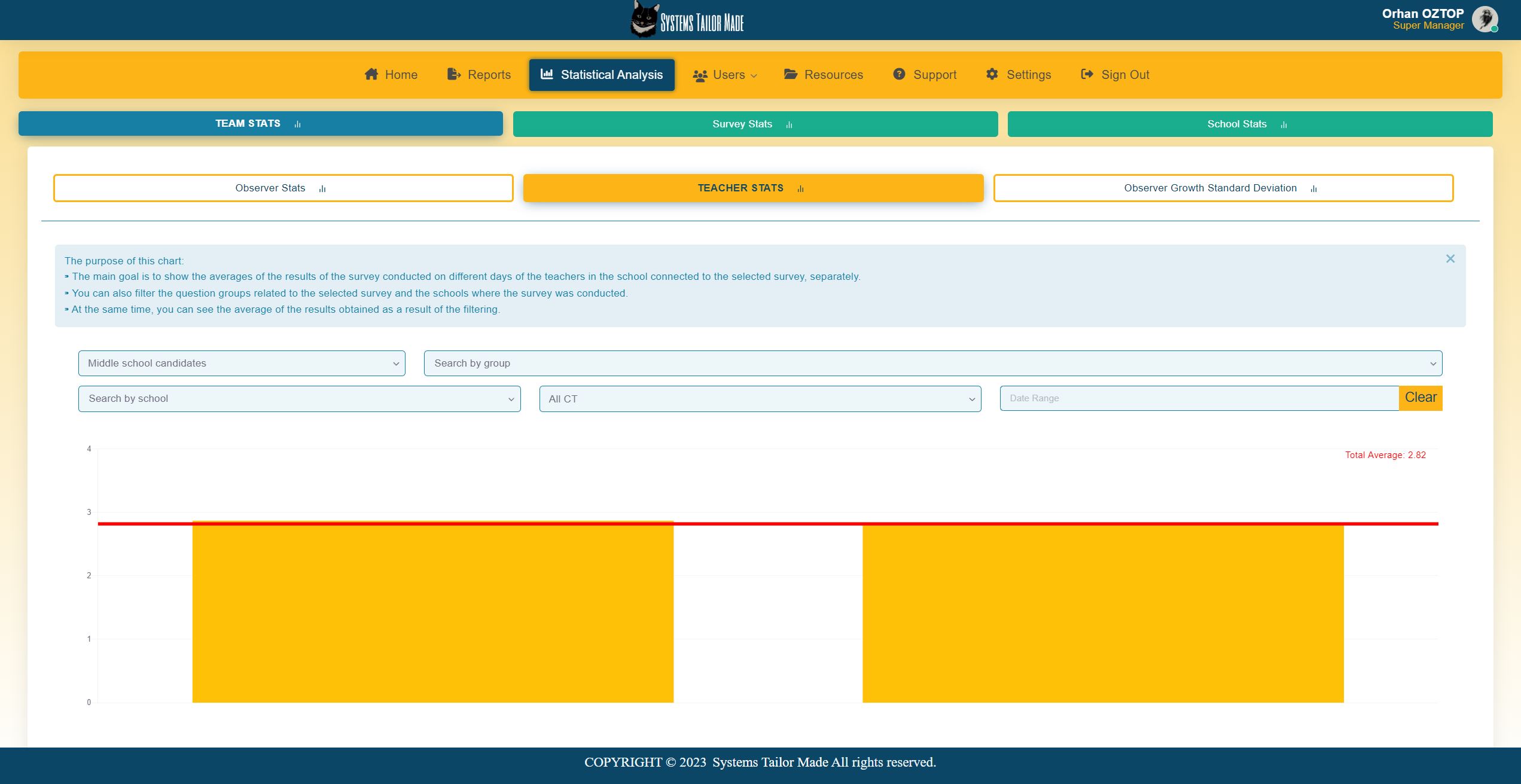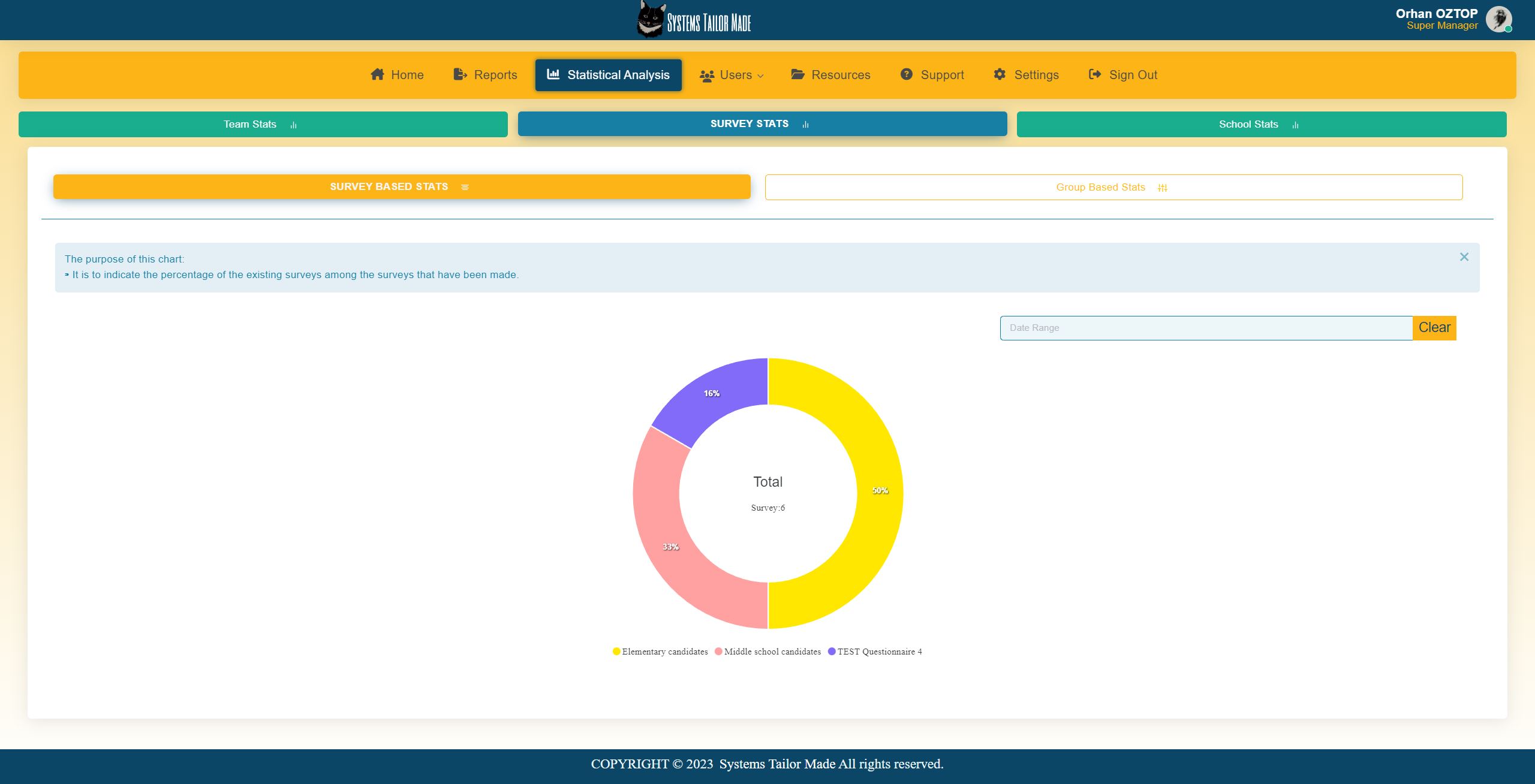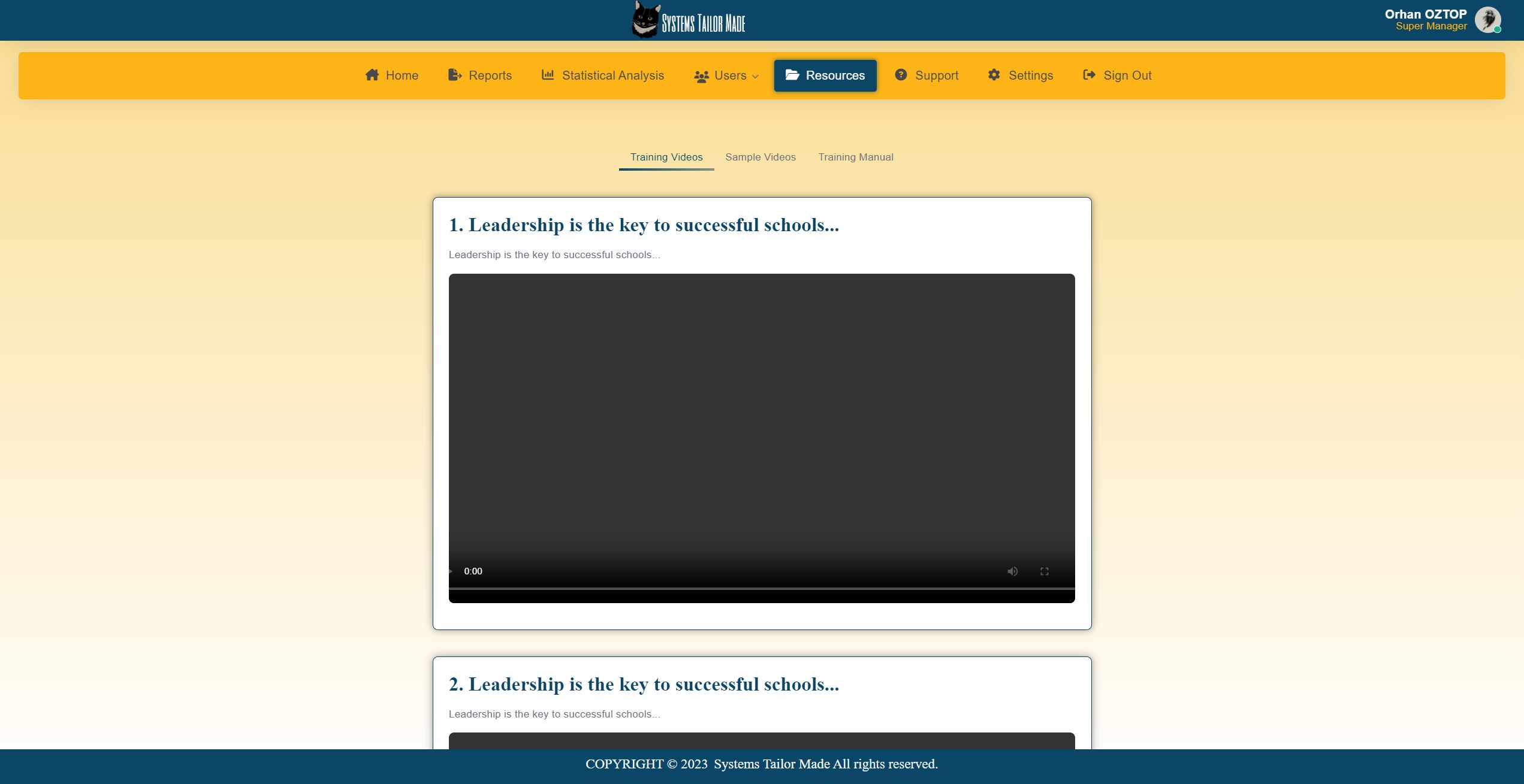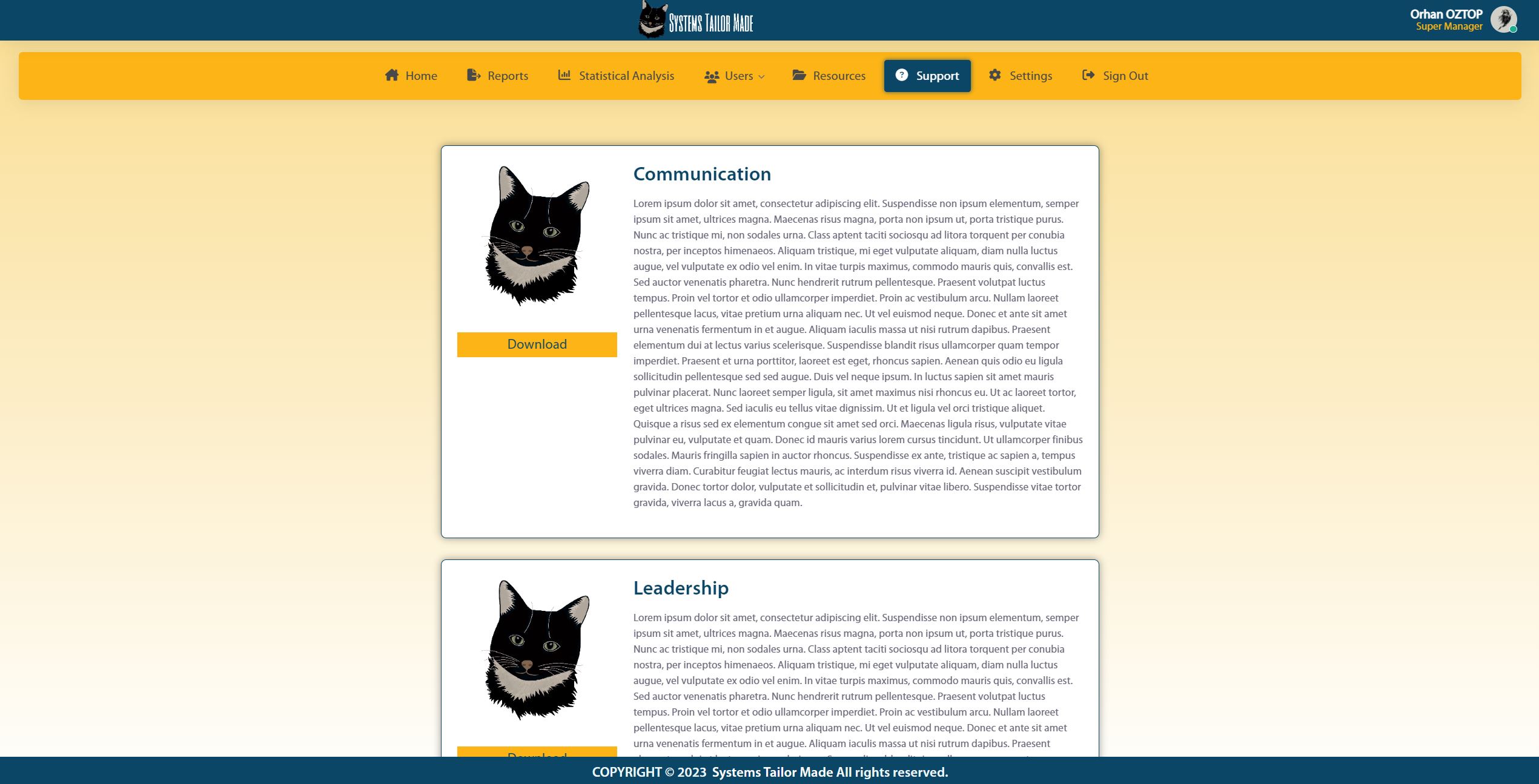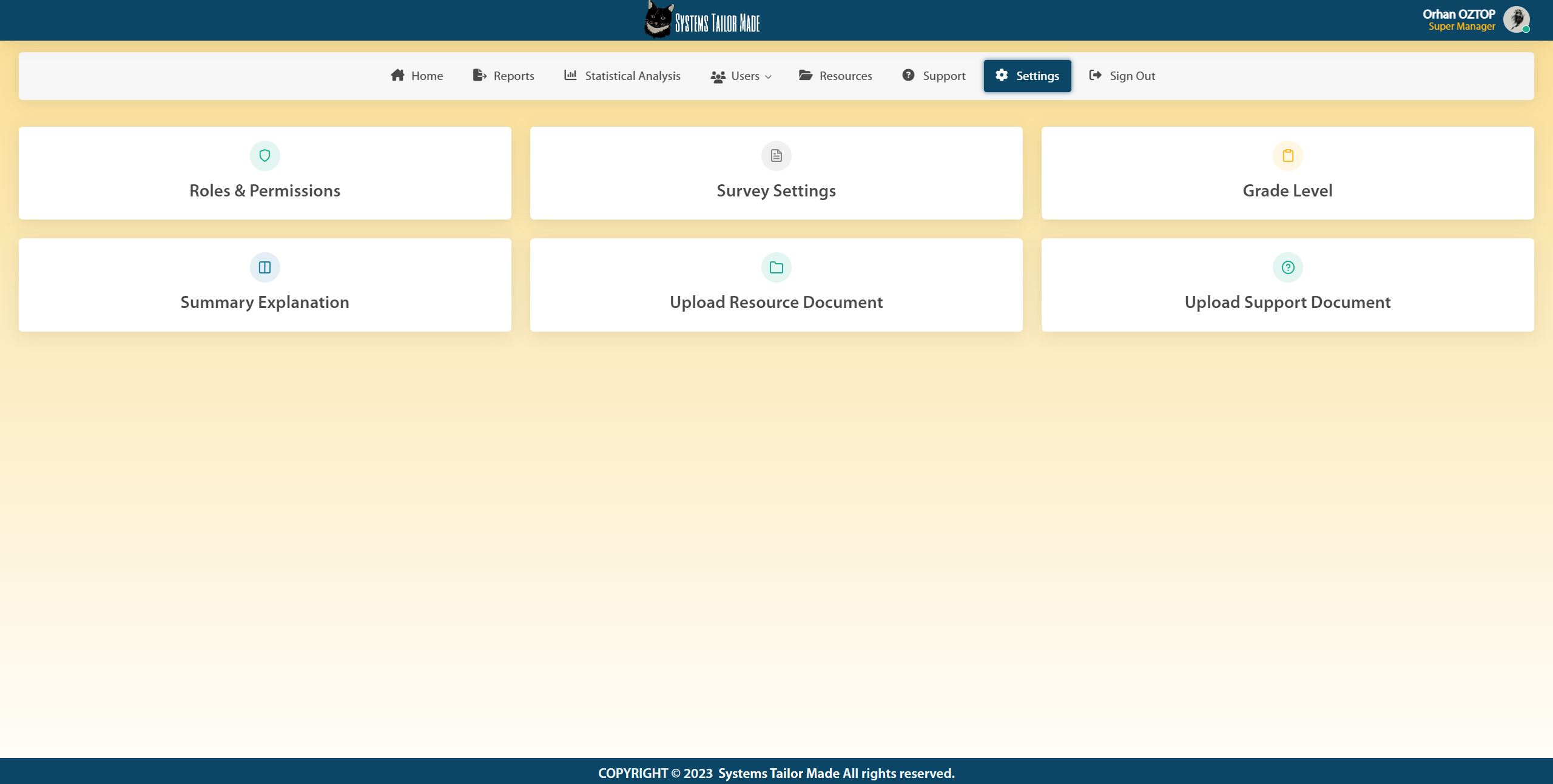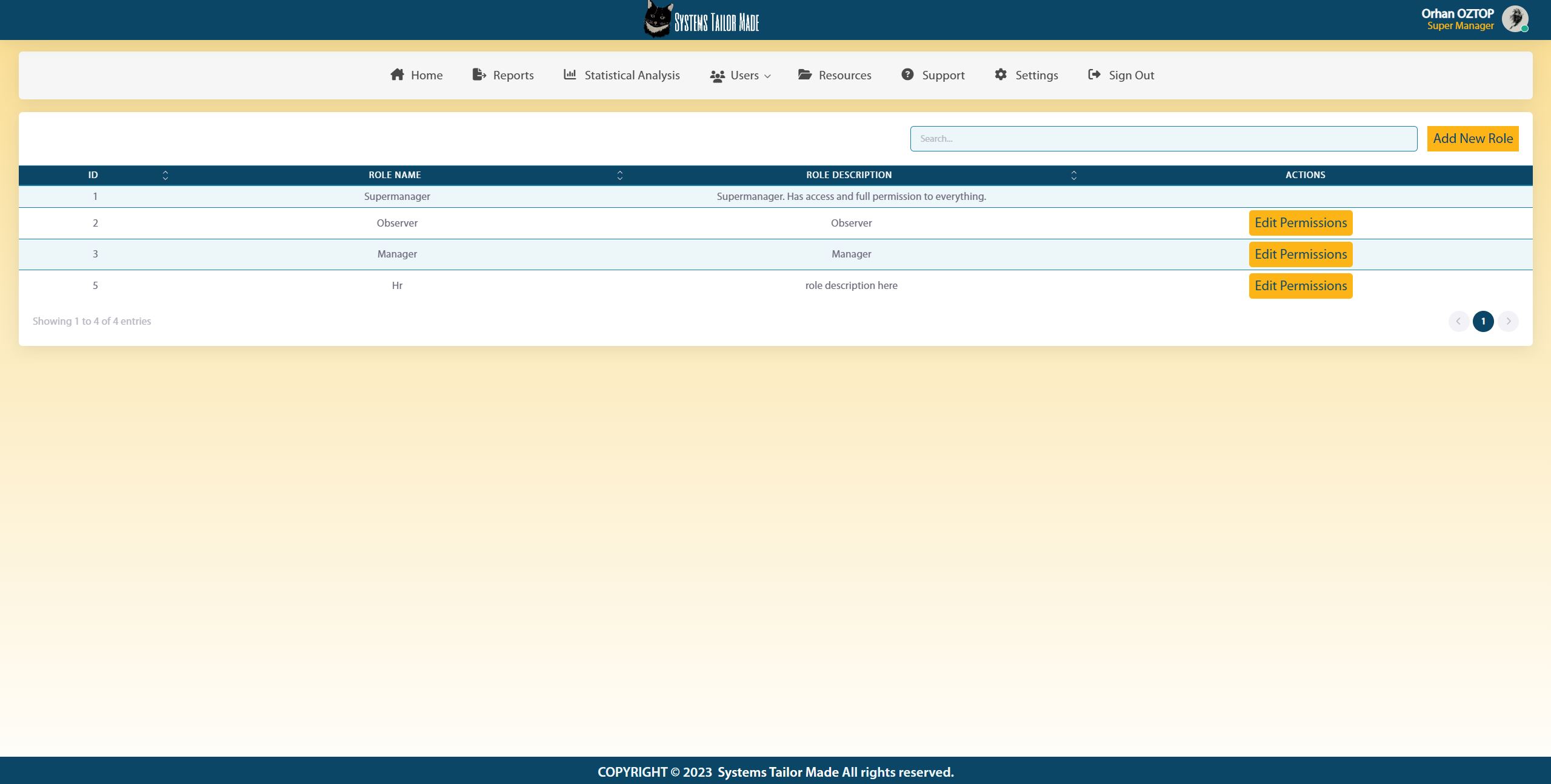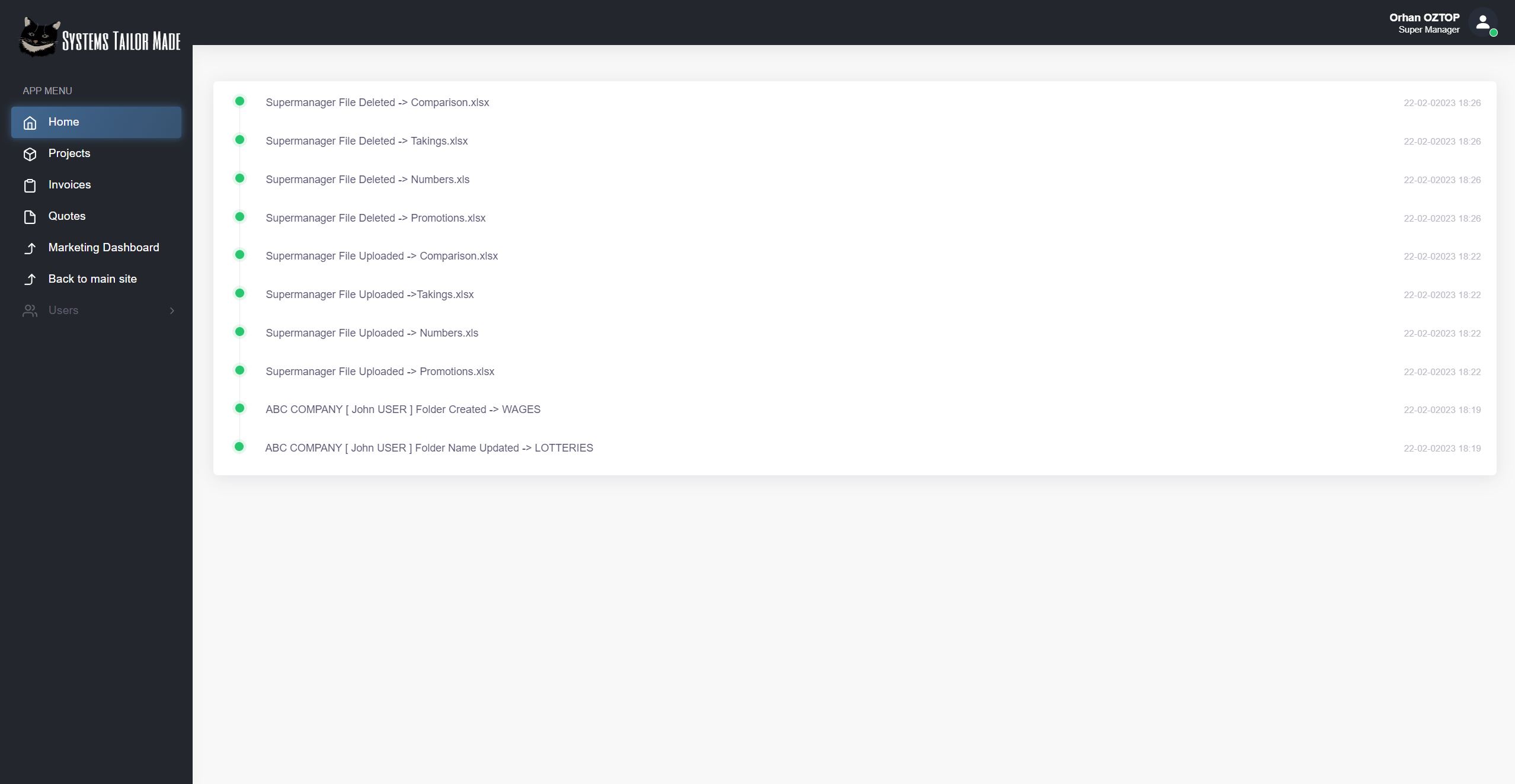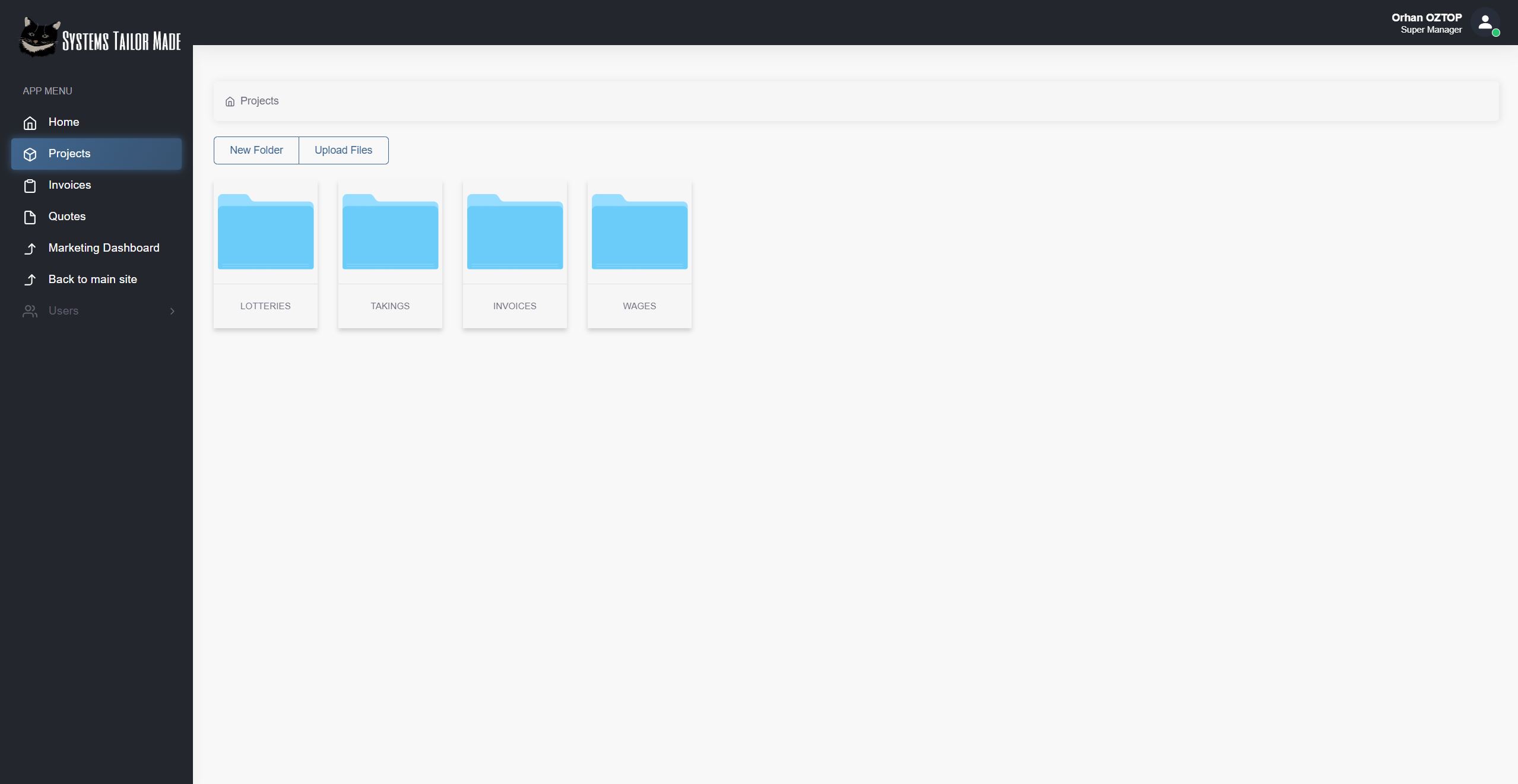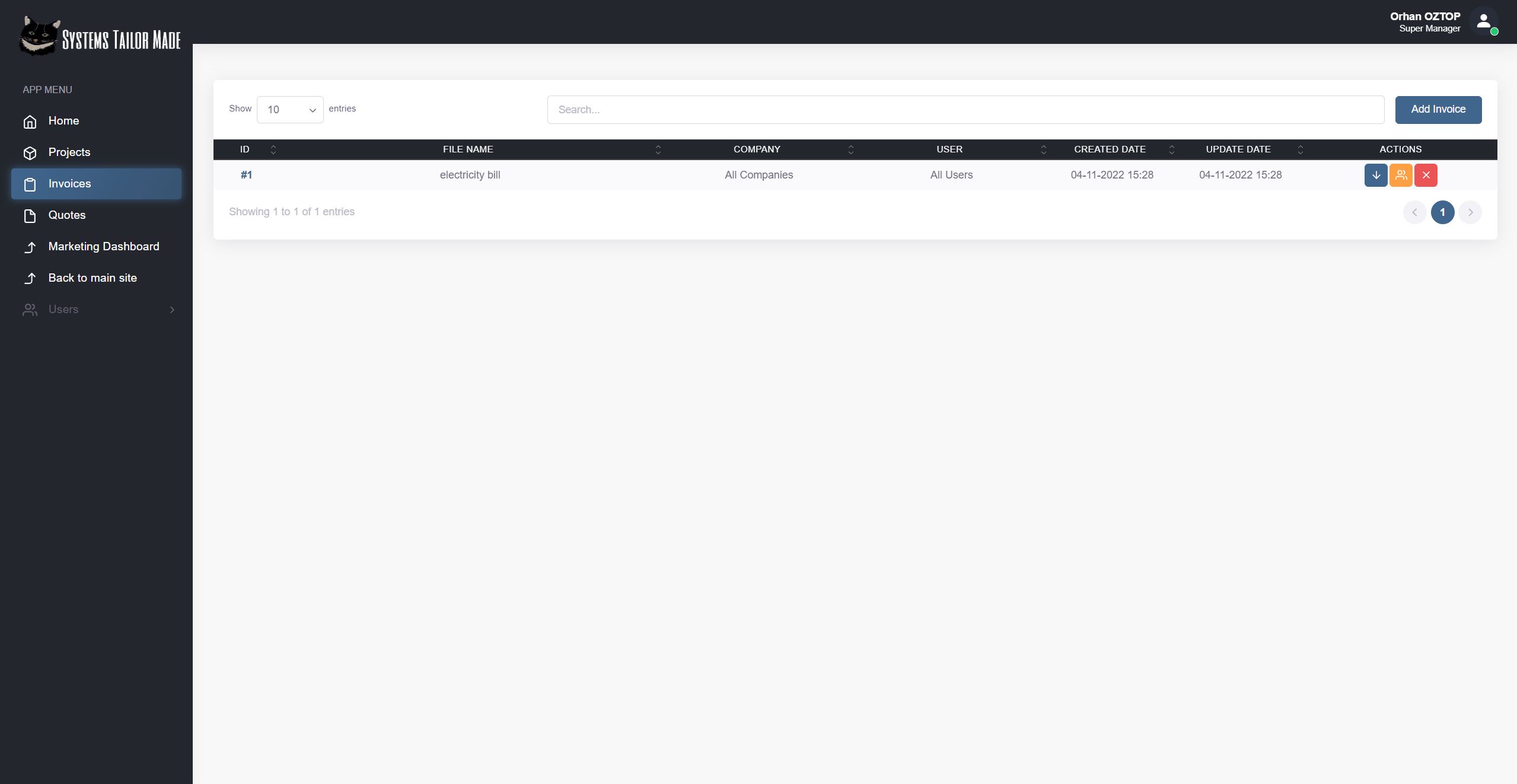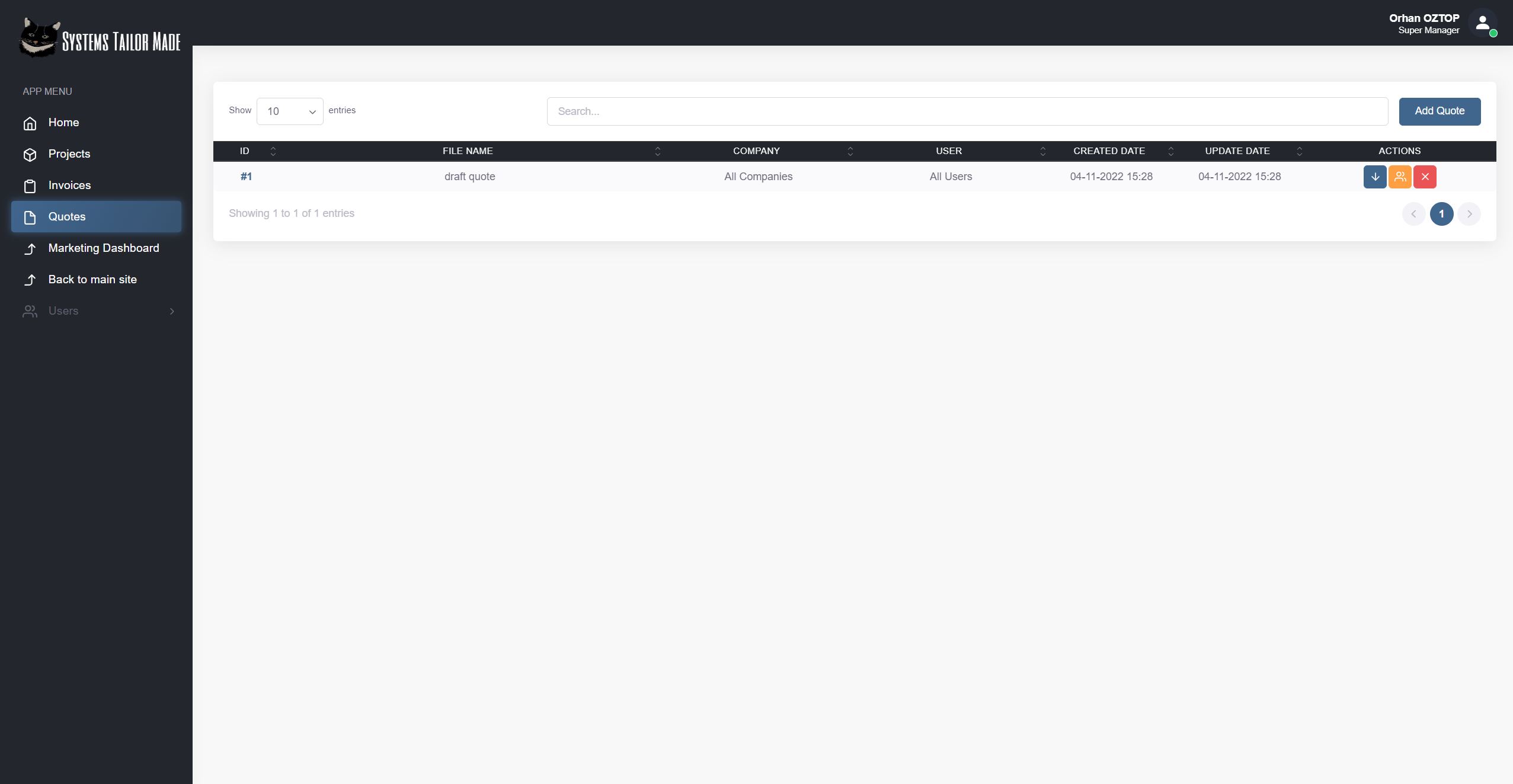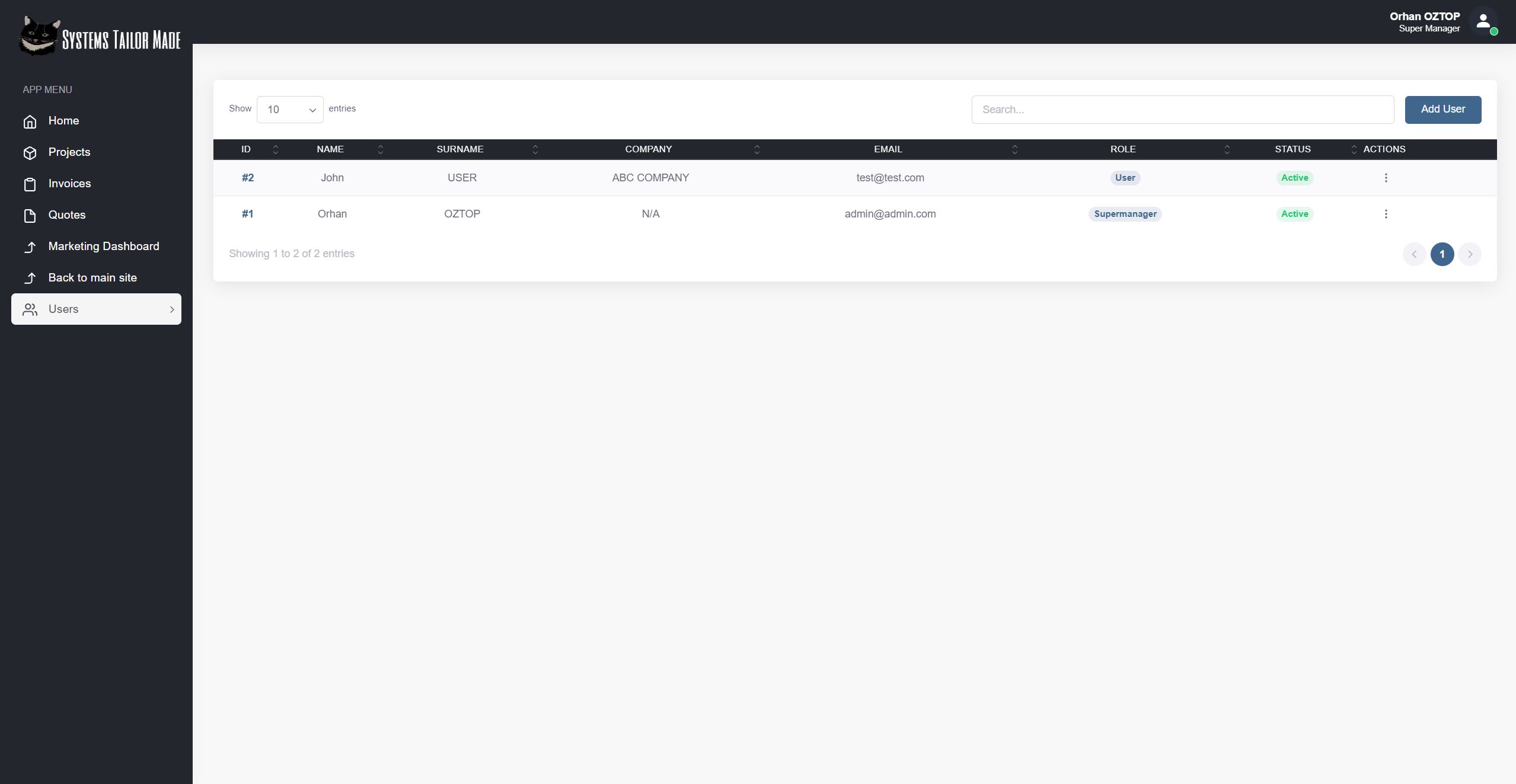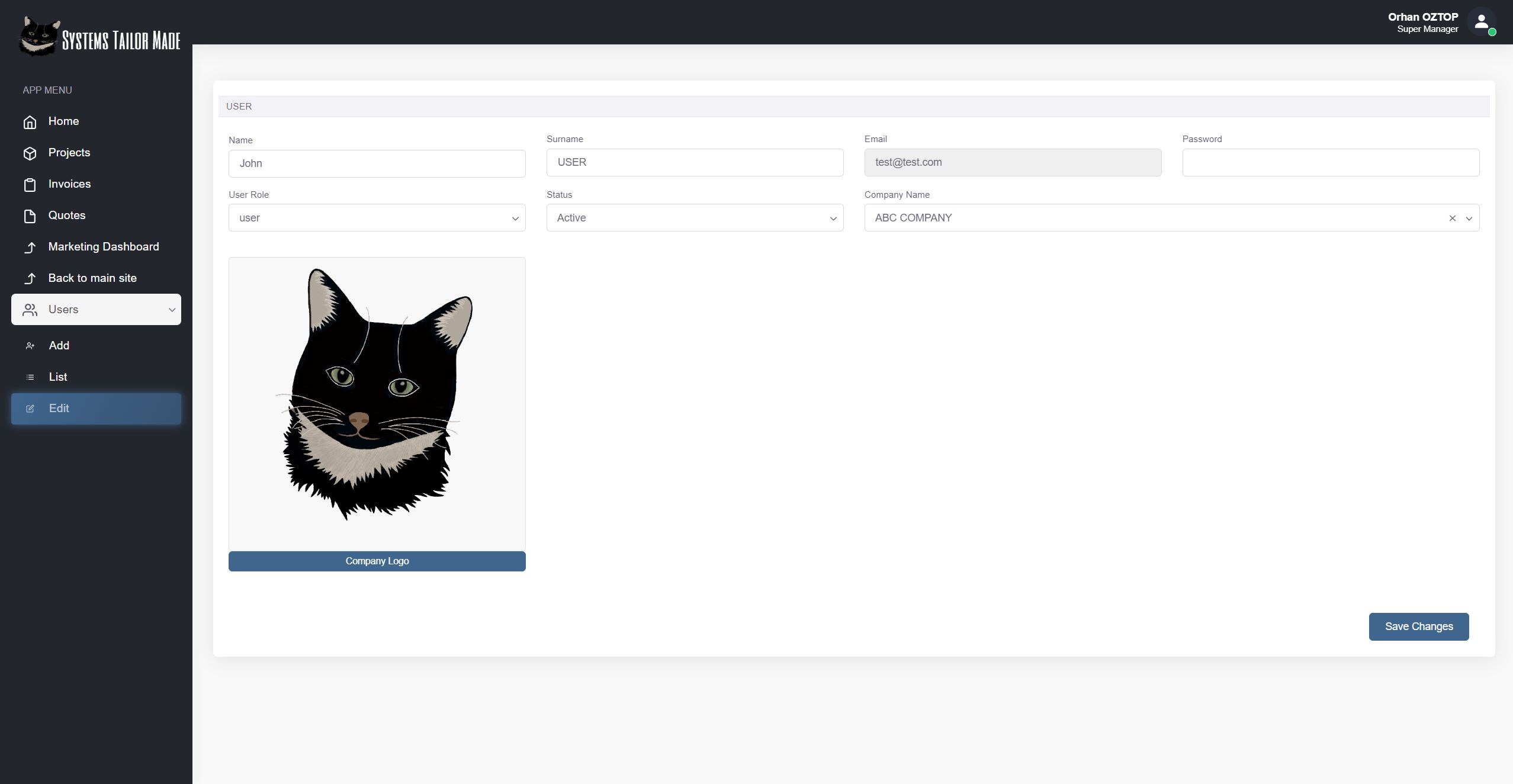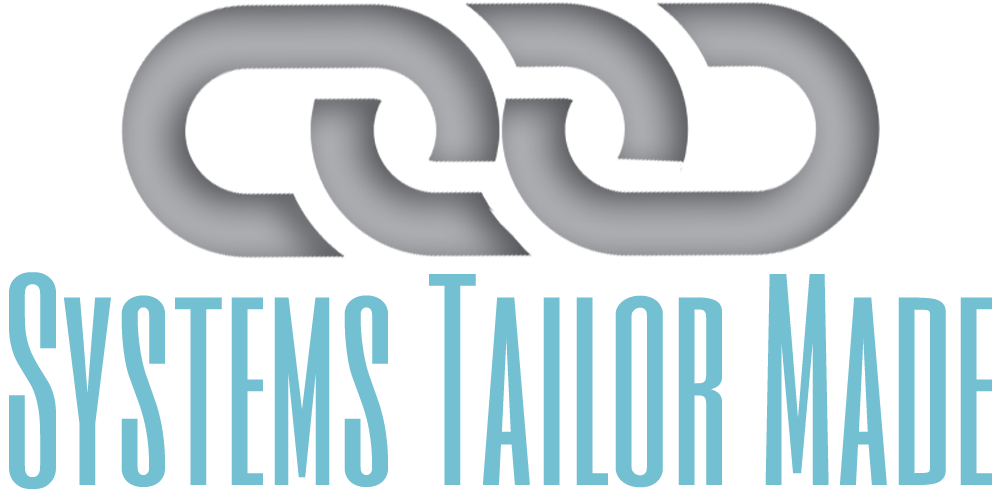Construction Crew Job Management System
The Construction Crew Job Management System is a web-based application designed to help users manage and schedule their jobs as construction crews for worldwide events. The system features a simplified workflow that allows users to manage their event plannings and assign teams consisting of foremen (team leaders) and tent builders (staff) to events.
The system also features a robust event management module, which allows users to manage multiple events simultaneously. The events might require multiple vehicles, multiple hotels, and multiple teams. With this module, users can easily track event details, including location, date, time, and equipment requirements.
The staff module helps the users to manage the shifts and holidays of the employees. The employee availability report shows which staff members have worked for how many days and how much they have earned.
The invoice section helps the users to create the invoices for the events automatically or manually by the users, approve the invoices and send the invoice as an e-mail attachment.
The clients also have the ability to login to the system to track the events they have ordered from the company and the invoices for these events.
One of the most important features of the system is the access control system, which allows managers to arrange permissions and user roles for different users. This ensures that only authorized users can access sensitive information or perform certain actions.
The Construction Crew Job Management System is an essential tool for any construction crew management company.
Luxury Vehicle Management System
The Luxury Vehicle Management System is a web-based application designed to help luxury vehicle dealerships and brokers manage their inventory, sales, and customers. The system includes several modules that enable the user to track inventory, create purchase and sale quotes, manage lease inceptions, and generate purchase and sale orders.
One of the key features of the system is the inventory management module, which allows the user to add, edit, and archive vehicles in their inventory. The user can also view detailed information about each vehicle, such as its make, model, year, color, and VIN number. The system also supports the addition of photos of each vehicle.
Another important module is the sales module, which enables the user to create purchase and sale quotes for vehicles, including trade-ins. The user can also manage lease inceptions, track payments, and generate invoices for each transaction.
The system also includes a leads module that displays customer leads sent through the front-end website. The user can view and manage each lead, including assigning it to a salesperson or adding notes about the customer.
The customer module enables the user to manage their customer database, including adding new customers, editing existing ones, and viewing detailed information about each customer, such as their contact information, vehicle preferences, and transaction history.
The system also includes a user module and a chat module where users can communicate with each other through the portal in addition to the notification system which helps the users to swiftly handle the communication between different roles.
One of the most important features of the system is the access control system, which allows managers to arrange permissions and user roles for different users. This ensures that only authorized users can access sensitive information or perform certain actions.
The Luxury Vehicle Inventory Management System is an essential tool for any luxury vehicle dealership or rental company. It helps streamline operations, improve communication between team members, and provide better customer service to clients. With its intuitive interface and powerful features, this system is a must-have for any business in the luxury vehicle industry.
Teacher Proficiency Evaluation System
The Teacher Proficiency Evaluation System is a web application designed to help managers create evaluation forms to measure the proficiency of teachers based on the questions in the forms. The system allows consultants to log in and complete these forms to create a report after a school visit and log their findings to the system and email the results.
The system includes an analysis module, which generates an extensive understanding of the results by comparing the results by teachers, consultants, grades, schools, etc. The analysis module provides users with an in-depth understanding of the data, allowing them to identify patterns and areas for improvement.
The system also includes a Resources module, where users can upload files, videos, and tools to help consultants and other colleagues. Additionally, there is a Support module where users can upload files that would be helpful in terms of using the system.
The settings module helps managers to arrange the access control by managing the permissions of users based on their roles. The settings module also helps managers to create different forms and different questions so that the evaluation process can be performed for different levels, grades, and aspects.
Teacher Proficiency Evaluation System is an essential tool for schools and education providers. With its powerful features, including analysis and resource management, this system provides a comprehensive view of teacher proficiency while also streamlining the evaluation process for managers and consultants.
Client File Management System
The Client File Management System is a web application designed to help users store files for their clients and allow their clients to access these files through the system. Alternatively, the clients upload their own files. The system is organized by Projects module, which is a filing module that allows users to organize their files by project.
The system also includes modules for Quotes and Invoices, which allow managers to upload invoices and quotes in PDF format. These documents are listed for the clients to read and download. One of the most important features of the system is the access control system, which allows managers to arrange permissions and user roles for different users. This ensures that only authorized users can access sensitive information or perform certain actions.
The Client File Management System is an essential tool for businesses that need to share files with their clients. With its intuitive interface and powerful features, this system provides a secure and efficient way for clients to access their files and for managers to manage their client files.
Solar Panel Pricing System
The Solar Panel Pricing System is a web application designed to help users calculate the costs and benefits of a solar panel system and create a payment plan based on the inputs provided by the user.
The system generates a detailed quote, which includes information about the savings the client will have, the payment plan for the solar panels, and the total benefit that the client will receive. The quote is sent to the client via email and provides a thorough comparison of all the information, including the client’s existing energy bills.
Once the quote is approved by the client, the system creates a contract, which can be sent to the client via email.
The system allows users to manage their clients in the customers module and gives the flexibility to update the financial options which determine payment plans for the solar panel system. The quotes and contracts module keeps a record of historical data and current business, providing a comprehensive view of the company’s operations.
The Solar Panel Pricing System is an essential tool for companies in the solar panel industry. With its intuitive interface and powerful features, this system provides a clear and concise way for clients to understand the costs and benefits of a solar panel system, while also streamlining the process for the company.